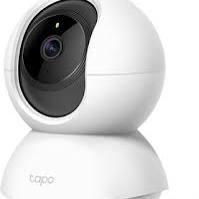Security is an essential aspect of modern-day life. From our homes to our workplaces, security is something that we all need to feel safe and secure. With the advancements in technology, security has become more sophisticated and efficient than ever before.
One of the most common forms of security is electronic security. Electronic security systems utilize technology such as CCTV cameras, access control systems, and alarm systems to protect people and property from harm. These systems work by monitoring the premises 24/7 and alerting authorities when an unauthorized person tries to access the area.
Another form of security that has gained popularity in recent years is cybersecurity. With the increasing use of computers and the internet, cybersecurity has become a crucial aspect of protecting sensitive information from cybercriminals. Cybersecurity measures include firewalls, antivirus software, encryption software, and multi-factor authentication.
Physical security measures are also essential for maintaining safety in public places such as airports, shopping malls, and public transport stations. These measures include metal detectors, X-ray scanners, explosive/bomb detectors, and other advanced technologies that can detect potential threats before they cause harm.
Apart from these technological advancements in security measures, it is also important to have well-trained personnel who can respond quickly in case of an emergency. Security personnel should be trained to handle different situations such as fire emergencies or terrorist attacks.
In conclusion, security is a crucial aspect of modern-day life that cannot be overlooked. With the advancements in technology, we have access to sophisticated electronic security systems that can help protect us from harm. However, it is also important to have well-trained personnel who can respond quickly in case of an emergency. By combining technology with human expertise, we can create a safer environment for ourselves and those around us.
9 Essential Tips for Ensuring Your Online Security
- Use strong passwords that include numbers, symbols, and upper and lower case letters.
- Install anti-virus software to protect your computer from malware and viruses.
- Use two-factor authentication when logging into accounts online for added security.
- Avoid clicking on links or downloading files from unknown sources as they may contain malicious code or malware.
- Regularly update all of your software to ensure you have the latest security patches installed to protect yourself from cyber threats.
- Backup important data so that if something happens to your computer, you can still access the information you need in a secure environment elsewhere.
- Keep personal information private; never share passwords or other sensitive information over email or social media platforms where it can be easily accessed by hackers or scammers looking to take advantage of unsuspecting victims online.
- Be aware of phishing attempts, which are often disguised as emails from legitimate companies requesting personal data such as credit card numbers or login credentials for accounts with sensitive information stored within them – always verify the source before responding with any confidential data!
- Be mindful when using public Wi-Fi networks; these are often unsecured and can be used by hackers to gain access to your device without you knowing it!
Use strong passwords that include numbers, symbols, and upper and lower case letters.
In today’s digital age, passwords are the keys to our online lives. We use them to secure our email accounts, social media profiles, and online banking. However, many people still use weak passwords that can be easily guessed or hacked. This puts their personal information at risk of being stolen or misused.
One of the best ways to ensure the security of your online accounts is to use strong passwords. A strong password is one that includes a combination of upper and lower case letters, numbers, and symbols. By using a mix of characters, you make it much more difficult for hackers to crack your password.
It’s important to avoid using common words or phrases as part of your password. These can be easily guessed by hackers who use automated tools that try different combinations until they find the right one. Instead, try using a random combination of characters that is difficult for anyone else to guess.
Another important tip is to avoid using the same password for multiple accounts. This means that if someone manages to crack one of your passwords, they won’t be able to access all of your other accounts as well.
While it may be tempting to use simple passwords that are easy to remember, it’s important to remember that these can put your personal information at risk. By following these tips and using strong passwords for all of your online accounts, you can ensure that your personal information remains secure and protected from unauthorized access.
Install anti-virus software to protect your computer from malware and viruses.
In today’s digital age, computers have become an essential part of our lives. We use them for everything from work to entertainment, and they contain a wealth of personal information that we need to protect. One of the most important steps in protecting your computer is installing anti-virus software.
Anti-virus software is designed to protect your computer from malware and viruses that can cause serious damage. Malware is a type of software that is specifically designed to harm your computer or steal sensitive information, while viruses are programs that replicate themselves and spread from one computer to another.
By installing anti-virus software on your computer, you can protect yourself from these threats. The software scans your computer regularly for any signs of malware or viruses and removes them before they can cause any harm. It also helps prevent new threats from infecting your computer by blocking suspicious files and websites.
Moreover, anti-virus software can also improve the performance of your computer by removing unnecessary files and optimizing system settings.
When choosing an anti-virus software, it is important to choose a reputable brand with regular updates. This ensures that your software stays up-to-date with the latest threats and provides maximum protection for your computer.
In conclusion, installing anti-virus software on your computer is an essential step in protecting yourself from online threats. It not only protects you from malware and viruses but also improves the overall performance of your system. So, make sure to install reliable anti-virus software on your computer today!
Use two-factor authentication when logging into accounts online for added security.
In today’s digital age, online security has become a major concern for everyone. With the increasing number of cyber attacks and data breaches, it is essential to take steps to protect our online accounts from unauthorized access. One of the most effective ways to enhance the security of our online accounts is by using two-factor authentication.
Two-factor authentication (2FA) is a security measure that requires users to provide two forms of identification before accessing their account. This typically involves entering a password and then receiving a second code via text message or email that must be entered before gaining access to the account.
By using 2FA, even if someone manages to obtain your password, they would still need access to your phone or email account in order to log in. This adds an extra layer of security and significantly reduces the chances of unauthorized access.
Most major websites and apps now offer 2FA as an option for users. It is highly recommended that you enable 2FA on all your important accounts such as email, social media, banking, and other financial services.
In conclusion, using two-factor authentication when logging into accounts online is an essential step towards enhancing your online security. By adding this extra layer of protection, you can significantly reduce the risk of unauthorized access and protect your sensitive information from cybercriminals.
Avoid clicking on links or downloading files from unknown sources as they may contain malicious code or malware.
In today’s digital age, we are constantly exposed to various online threats such as malware and phishing scams. One of the most common ways that hackers use to gain access to our devices is by sending us links or files that contain malicious code. Therefore, it is crucial to avoid clicking on links or downloading files from unknown sources.
Malware is a type of software that is designed to harm your computer or mobile device. It can steal your personal information, track your online activity, and even take control of your device. Phishing scams are another common threat that involves tricking users into providing their personal information by posing as legitimate companies or organizations.
To avoid falling victim to these types of threats, it is important to be cautious when clicking on links or downloading files from unknown sources. Always verify the source before clicking on any links or downloading files. If you receive an email from an unknown sender with a suspicious link or attachment, do not click on it.
It is also important to keep your antivirus software up-to-date and run regular scans on your device to detect any potential threats. Additionally, you should always use strong passwords and enable two-factor authentication whenever possible.
By following these simple tips, you can protect yourself from online threats and keep your personal information safe and secure. Remember, prevention is always better than cure when it comes to cybersecurity.
Regularly update all of your software to ensure you have the latest security patches installed to protect yourself from cyber threats.
In today’s world, where cyber threats are becoming increasingly common, it is essential to take all necessary measures to protect yourself from these dangers. One of the most important things you can do is to regularly update all of your software to ensure that you have the latest security patches installed.
Software updates often contain critical security patches that address vulnerabilities in the software that could be exploited by cybercriminals. These vulnerabilities could allow hackers to gain access to your computer or steal sensitive information such as passwords and credit card details.
By regularly updating your software, you can ensure that any known vulnerabilities are patched, making it much harder for cybercriminals to exploit them. This will significantly reduce the risk of falling victim to a cyber attack.
It is also important to note that many software updates contain new features and improvements that can improve your overall user experience. So not only will you be protecting yourself from cyber threats, but you’ll also be getting additional benefits from the updated software.
In conclusion, regularly updating all of your software is a simple yet effective way to protect yourself from cyber threats. It’s an easy step that can significantly reduce your risk of falling victim to a cyber attack while also improving your overall user experience with the updated software. So don’t put it off any longer – update your software today!
Backup important data so that if something happens to your computer, you can still access the information you need in a secure environment elsewhere.
In today’s digital age, our personal and professional lives revolve around computers and the internet. We store important data on our computers, from family photos to confidential business information. However, what happens if something goes wrong with our computer? A virus attack, hardware failure, or accidental deletion can cause us to lose all of our important data.
That’s why it is crucial to backup important data regularly. By backing up your data, you can ensure that if something happens to your computer, you can still access the information you need in a secure environment elsewhere. There are different ways to backup your data: external hard drives, cloud storage services like Google Drive or Dropbox, or even physical backups like CDs or DVDs.
Backing up your data not only protects you from losing valuable information but also provides peace of mind. You can rest assured that even if something happens to your computer, you have a secure copy of all your essential files.
It is important to note that backing up your data is not a one-time event; it should be done regularly. You never know when something might happen to your computer, so it’s best to be prepared by having up-to-date backups.
In conclusion, backing up important data is an essential tip for security in today’s digital age. By doing so regularly, you can ensure that your valuable information is safe and accessible in case of any unforeseen circumstances. So take some time out today and backup all of your critical files – it could save you a lot of stress and trouble in the future!
Keep personal information private; never share passwords or other sensitive information over email or social media platforms where it can be easily accessed by hackers or scammers looking to take advantage of unsuspecting victims online.
In today’s digital age, it is more important than ever to keep our personal information private. With the rise of cybercrime, hackers and scammers are constantly on the lookout for vulnerable targets who may unwittingly give away their sensitive information.
One of the most important tips for staying safe online is to never share passwords or other sensitive information over email or social media platforms. These platforms are not secure and can be easily accessed by hackers or scammers who are looking to take advantage of unsuspecting victims.
To protect yourself from these threats, it is essential to keep your personal information private. This means using strong passwords that cannot be easily guessed by others and never sharing them with anyone else. It also means being careful about what you post on social media, as this information can be used by scammers to create phishing emails that trick you into giving away your personal information.
By taking these simple steps to protect your personal information online, you can help ensure that you stay safe from cybercrime and avoid becoming a victim of identity theft or other scams. Remember, your personal information is valuable and should be treated with care – so always keep it private!
Be aware of phishing attempts, which are often disguised as emails from legitimate companies requesting personal data such as credit card numbers or login credentials for accounts with sensitive information stored within them – always verify the source before responding with any confidential data!
In today’s digital age, phishing attempts have become a common tactic used by cybercriminals to steal personal information such as credit card numbers and login credentials. Phishing emails are often disguised as legitimate emails from well-known companies, making it difficult for people to distinguish between genuine and fake emails.
To protect yourself from falling victim to phishing attempts, it is essential to be aware of this security tip: always verify the source before responding with any confidential data. Before clicking on any links or providing any personal information, make sure that the email is indeed from a legitimate source.
One way to verify the source of an email is to look at the sender’s email address. If the email address looks suspicious or unfamiliar, it is best not to respond or click on any links within the email. Another way to verify the source of an email is to contact the company directly through their official website or phone number and ask if they sent the email.
By being vigilant and verifying the source of emails requesting confidential data, you can protect yourself from falling victim to phishing attempts. Remember, it only takes one click for cybercriminals to gain access to your sensitive information, so always stay alert and take necessary precautions when dealing with emails requesting personal data.
Be mindful when using public Wi-Fi networks; these are often unsecured and can be used by hackers to gain access to your device without you knowing it!
In today’s digital age, staying connected to the internet has become a necessity. We use public Wi-Fi networks while travelling or working from cafes, restaurants, or airports. However, using public Wi-Fi networks can be risky as they are often unsecured and can be easily accessed by hackers.
Public Wi-Fi networks do not require any authentication or encryption to connect. This means that anyone with a device and basic knowledge of hacking can access these networks and gain access to your device and sensitive information without you even realizing it.
To protect yourself from such threats, it is important to be mindful when using public Wi-Fi networks. Avoid accessing sensitive information like bank accounts or personal details while connected to a public network. Instead, use a virtual private network (VPN) that encrypts your internet traffic and protects your data from prying eyes.
Another way to stay safe on public Wi-Fi networks is to disable file sharing on your device. This will prevent others from accessing your files while you are connected to the network.
In conclusion, while using public Wi-Fi networks may seem convenient, it is important to be mindful of the risks involved. By taking simple steps like using a VPN and disabling file sharing, you can protect yourself from potential threats and enjoy a safer online experience.