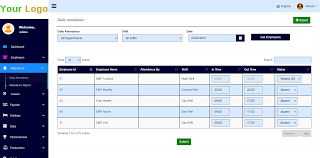Access control systems play a crucial role in ensuring the security and safety of various premises, ranging from residential buildings to commercial establishments. One prominent player in the access control industry is Hikvision, a leading provider of innovative security solutions.
Hikvision’s access control systems are designed to provide efficient and reliable access management for businesses of all sizes. These systems offer a range of features that enhance security while streamlining access procedures.
One key feature of Hikvision’s access control systems is their scalability. Whether you have a small office or a large enterprise, Hikvision offers solutions that can be customized to meet your specific needs. From basic standalone systems to advanced networked solutions, Hikvision provides options that cater to different requirements.
Another advantage of Hikvision’s access control systems is their integration capabilities. These systems can be seamlessly integrated with other security components, such as surveillance cameras and alarm systems, creating a comprehensive security ecosystem that enhances overall protection.
In addition to traditional access methods like keycards and PIN codes, Hikvision also offers cutting-edge biometric solutions for enhanced security. Biometric technologies such as fingerprint recognition and facial recognition provide an extra layer of authentication, making it more difficult for unauthorized individuals to gain access.
Furthermore, Hikvision’s access control systems come equipped with user-friendly interfaces and intuitive software that make them easy to manage and operate. Administrators can easily set up access permissions, monitor entry logs, and receive real-time alerts in case of any security breaches.
Overall, Hikvision’s access control systems combine advanced technology with user-friendly design to deliver robust security solutions for various applications. Whether you are looking to secure your office building, educational institution, or healthcare facility, Hikvision offers reliable access control options that prioritize both security and convenience.
7 Essential Tips for Optimizing Your Hikvision Access Control System
- 1. Ensure proper installation of Hikvision access control devices.
- 2. Regularly update the firmware of your Hikvision access control system.
- 3. Set strong passwords and regularly change them for enhanced security.
- 4. Limit access to authorized personnel only in the access control settings.
- 5. Monitor and review access logs to track entry and exit activities.
- 6. Integrate your Hikvision access control system with other security systems for comprehensive protection.
- 7. Train employees on how to use the Hikvision access control system effectively.
1. Ensure proper installation of Hikvision access control devices.
Ensuring the proper installation of Hikvision access control devices is crucial to maximizing their effectiveness and performance. Proper installation involves placing the devices in strategic locations that provide optimal coverage and functionality. It also includes following manufacturer guidelines and best practices to ensure that the devices are securely mounted and connected. By investing time and effort in the correct installation of Hikvision access control devices, users can avoid potential issues such as malfunctions or vulnerabilities, ultimately enhancing the overall security of their premises.
2. Regularly update the firmware of your Hikvision access control system.
Regularly updating the firmware of your Hikvision access control system is essential to ensure optimal performance and security. Firmware updates often include bug fixes, security patches, and new features that enhance the overall functionality of the system. By staying up-to-date with the latest firmware releases from Hikvision, you can protect your access control system against potential vulnerabilities and ensure that it operates smoothly and efficiently. Make it a priority to check for firmware updates regularly and apply them promptly to keep your Hikvision access control system running at its best.
3. Set strong passwords and regularly change them for enhanced security.
One crucial tip for maximizing the security of your Hikvision access control system is to set strong passwords and regularly change them. By using complex passwords that include a combination of letters, numbers, and special characters, you can significantly reduce the risk of unauthorized access to your system. Regularly changing these passwords adds an extra layer of protection by minimizing the chances of potential security breaches. This simple yet effective practice can help safeguard your access control system and ensure that only authorized individuals have the necessary permissions to enter restricted areas.
4. Limit access to authorized personnel only in the access control settings.
Limiting access to authorized personnel only is a critical tip when setting up Hikvision access control systems. By strictly defining and enforcing access permissions, businesses can prevent unauthorized individuals from entering restricted areas, thereby enhancing overall security. This proactive measure ensures that only individuals with the necessary clearance can access sensitive areas or information, reducing the risk of security breaches and unauthorized activities within the premises. Implementing this tip not only safeguards valuable assets but also promotes a secure and controlled environment for employees and visitors alike.
5. Monitor and review access logs to track entry and exit activities.
One essential tip for maximizing the effectiveness of Hikvision access control systems is to diligently monitor and review access logs to track entry and exit activities. By regularly reviewing access logs, administrators can gain valuable insights into who is entering and exiting the premises, at what times, and through which access points. This information not only helps in identifying any suspicious or unauthorized activities but also enables administrators to track employee attendance, manage visitor traffic, and ensure compliance with security protocols. Monitoring access logs plays a crucial role in maintaining a secure environment and responding promptly to any security incidents that may arise.
6. Integrate your Hikvision access control system with other security systems for comprehensive protection.
Tip 6: Enhance the security of your premises by integrating your Hikvision access control system with other security systems. By integrating your access control system with surveillance cameras, alarm systems, and other security components, you can create a comprehensive security ecosystem that provides enhanced protection. This integration allows for seamless communication between different security devices, enabling a more coordinated response to potential threats. By combining the capabilities of various systems, you can strengthen your overall security measures and ensure comprehensive protection for your property.
7. Train employees on how to use the Hikvision access control system effectively.
To ensure the optimal functioning of the Hikvision access control system, it is essential to train employees on how to use it effectively. Providing thorough training sessions will empower staff members to navigate the system with confidence, understand its features and functionalities, and adhere to security protocols. By educating employees on best practices for utilizing the Hikvision access control system, organizations can enhance overall security measures and minimize the risk of unauthorized access or misuse of the system. Training sessions also promote a culture of accountability and responsibility among employees, fostering a safer and more secure working environment.