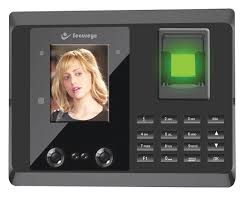Wireless Fidelity, more commonly known as Wi-Fi, has become an integral part of our daily lives. From homes to businesses, educational institutions to public spaces, Wi-Fi networks have revolutionized the way we connect and communicate.
Wi-Fi networks allow us to access the internet and connect our devices wirelessly, providing convenience and flexibility. Gone are the days of being tied down by cables and cords. With Wi-Fi, we can now browse the web, stream videos, download files, and communicate with others from anywhere within the network’s range.
One of the biggest advantages of Wi-Fi networks is their ability to connect multiple devices simultaneously. Whether it’s smartphones, laptops, tablets, or smart home devices, Wi-Fi enables seamless connectivity for all our gadgets. This means we can work on our laptops while streaming music on our phones or controlling smart devices in our homes – all without any wires.
Wi-Fi networks also offer increased mobility. With a reliable connection and sufficient coverage, we can move freely within the network’s range without losing connectivity. This is particularly useful in large spaces like offices or public areas where users need continuous access to the internet while on the move.
In addition to convenience and mobility, Wi-Fi networks have played a crucial role in bridging the digital divide. They have made internet access more accessible and affordable for people around the world. Public spaces such as cafes, libraries, airports, and malls now offer free Wi-Fi services that allow individuals who may not have their own internet connection at home to stay connected.
However, it’s important to note that while Wi-Fi networks provide numerous benefits, they also come with certain challenges. One such challenge is ensuring network security. As wireless signals can be intercepted by unauthorized users within range of the network, it is essential to implement proper security measures such as strong passwords and encryption protocols to protect sensitive data.
Another challenge lies in managing network congestion. As more devices connect to a Wi-Fi network, the available bandwidth is shared among them, potentially leading to slower speeds and reduced performance. Network administrators must employ techniques like load balancing and quality of service (QoS) to optimize network performance and ensure a smooth user experience.
As technology continues to advance, Wi-Fi networks are evolving as well. The introduction of Wi-Fi 6 (802.11ax) brings faster speeds, increased capacity, and improved efficiency. This new standard allows for better performance in crowded environments with multiple devices and offers enhanced security features.
In conclusion, Wi-Fi networks have transformed the way we connect to the internet and communicate with others. They have provided us with convenience, mobility, and accessibility on a global scale. As we continue to rely on wireless connectivity in our daily lives, it’s crucial to stay informed about the latest advancements in Wi-Fi technology and implement best practices to ensure secure and reliable connections for all users.
8 Essential Tips for Securing Your Wi-Fi Network
- Change the default network name and password of your router to something unique and secure.
- Enable WPA2 encryption for the best security on your Wi-Fi network.
- Use a strong password for your Wi-Fi network that contains at least 12 characters including numbers, symbols, and uppercase and lowercase letters.
- Disable remote access if you don’t need it to protect yourself from hackers who may try to take control of your router remotely.
- Avoid using public Wi-Fi networks whenever possible as they are less secure than a private home or office network with encryption enabled.
- Regularly update the firmware of your router to ensure it is running the latest security patches and fixes for known vulnerabilities in older versions of firmware.
- Consider using a Virtual Private Network (VPN) when connecting to public Wi-Fi networks as this provides an extra layer of security when browsing online or sending data over an unsecured connection such as those found in coffee shops or airports .
- Always use a reputable antivirus program on all devices connected to your Wi-Fi network in order to protect against malicious software that could be used to gain access to sensitive information stored on those devices
Change the default network name and password of your router to something unique and secure.
Securing your Wi-Fi network is of utmost importance to ensure the privacy and safety of your online activities. One simple yet effective tip to enhance the security of your Wi-Fi network is to change the default network name and password of your router to something unique and secure.
When you purchase a new router, it often comes with a default network name (SSID) and password. These default credentials are well-known among hackers and potential intruders, making it easier for them to gain unauthorized access to your network. Changing these default credentials is a crucial step in fortifying your network’s security.
By customizing the network name, you make it harder for others to identify the type or brand of router you are using. This adds an extra layer of protection against targeted attacks. Choose a unique and creative name that does not reveal personal information or provide any clues about your network.
Equally important is changing the default password of your router. A strong and secure password significantly reduces the risk of unauthorized access. Avoid using common passwords such as “password” or “123456” as they can be easily guessed. Instead, create a complex password that includes a combination of uppercase and lowercase letters, numbers, and special characters.
Remember, changing the default credentials alone may not guarantee absolute security. It’s essential to regularly update both the network name and password to stay ahead of potential threats. Additionally, ensure that you keep your router’s firmware up to date by installing any available updates provided by the manufacturer. Firmware updates often include security patches that address known vulnerabilities.
Taking these simple steps will help protect your Wi-Fi network from unauthorized access, safeguarding your personal information and ensuring a secure online experience for all connected devices. Prioritizing security measures like changing default credentials demonstrates responsible digital citizenship and helps create a safer online environment for everyone in our increasingly interconnected world.
Enable WPA2 encryption for the best security on your Wi-Fi network.
When it comes to securing your Wi-Fi network, enabling WPA2 encryption is a crucial step. WPA2 (Wi-Fi Protected Access 2) is currently the most advanced and widely recommended security protocol for Wi-Fi networks.
By enabling WPA2 encryption, you add an extra layer of protection to your network, making it more difficult for unauthorized users to access your data. This encryption method ensures that any information transmitted over the network is encrypted and can only be deciphered by devices with the correct encryption key.
WPA2 offers several advantages over its predecessor, WEP (Wired Equivalent Privacy), which is now considered outdated and vulnerable to security breaches. Unlike WEP, which uses a static encryption key that can be easily cracked, WPA2 employs a stronger encryption algorithm known as AES (Advanced Encryption Standard). AES is highly secure and provides robust protection against unauthorized access.
Enabling WPA2 encryption on your Wi-Fi network is relatively simple. Access your router’s settings by typing its IP address into a web browser and logging in with the administrator credentials. Look for the wireless security settings or similar options and select WPA2 as the preferred encryption method. You may also need to create a strong passphrase or key that will be used to authenticate devices connecting to your network.
It’s important to note that while enabling WPA2 encryption significantly enhances the security of your Wi-Fi network, it does not guarantee complete invulnerability. It’s still essential to take additional precautions such as regularly updating your router’s firmware, using strong passwords for both your Wi-Fi network and router administration, and disabling remote management if not required.
By enabling WPA2 encryption on your Wi-Fi network, you are taking an important step towards safeguarding your data and protecting against potential threats. Prioritizing security ensures that only authorized users can access your network while providing peace of mind knowing that your sensitive information remains secure in this increasingly connected world.
Use a strong password for your Wi-Fi network that contains at least 12 characters including numbers, symbols, and uppercase and lowercase letters.
Securing your Wi-Fi network is of utmost importance to protect your personal information and maintain the integrity of your internet connection. One simple yet effective tip to enhance the security of your Wi-Fi network is to use a strong password.
A strong password acts as a barrier against unauthorized access, preventing potential hackers or intruders from infiltrating your network. When creating a password for your Wi-Fi network, it is essential to follow certain guidelines to ensure its strength.
Firstly, make sure that your password is at least 12 characters long. Longer passwords are generally more secure as they provide a larger number of possible combinations, making it harder for attackers to guess or crack them.
Additionally, include a mix of different character types in your password. This means combining uppercase and lowercase letters, numbers, and symbols. The inclusion of these varied elements adds complexity to the password and makes it more resilient against brute force attacks or dictionary-based hacking attempts.
Avoid using easily guessable information such as birthdates, names, or common words in your password. Instead, opt for a combination that is unique and unrelated to personal details. This reduces the chances of anyone guessing or deducing your password through social engineering techniques.
Remember that regularly changing your Wi-Fi network’s password adds an extra layer of security. Consider updating it every few months or whenever you suspect any suspicious activities on your network.
By following these simple guidelines and implementing a strong password for your Wi-Fi network, you significantly reduce the risk of unauthorized access and protect both your personal data and internet connection. Prioritizing security ensures peace of mind while enjoying the convenience and benefits offered by wireless connectivity in today’s digital age.
Disable remote access if you don’t need it to protect yourself from hackers who may try to take control of your router remotely.
In today’s digital age, where connectivity is paramount, Wi-Fi networks have become an essential part of our lives. However, it’s crucial to prioritize network security to safeguard our personal information and devices from potential threats. One effective tip to protect yourself from hackers is to disable remote access if you don’t require it.
Remote access allows individuals to control their routers or network devices from a different location, providing convenience for troubleshooting or making configuration changes. However, this feature can also be exploited by malicious actors who may attempt to gain unauthorized access and take control of your router remotely.
By disabling remote access when you don’t actively need it, you add an extra layer of protection against potential attacks. Hackers won’t be able to exploit this vulnerability as they won’t have the opportunity to infiltrate your network through remote means.
To disable remote access on your router, you can typically do so by accessing the router’s settings through a web interface provided by the manufacturer. Look for options related to remote management or remote administration and ensure that they are turned off or disabled.
It’s important to note that while disabling remote access enhances security, it may limit your ability to remotely manage or troubleshoot your network in certain situations. Therefore, it’s recommended that you only disable this feature if you are confident that you won’t require it regularly.
In addition to disabling remote access, there are other measures you can take to fortify your Wi-Fi network security. These include regularly updating your router’s firmware, using strong and unique passwords for both your router and Wi-Fi network, enabling encryption protocols such as WPA2 or WPA3, and implementing a firewall for added protection.
By following these best practices and staying vigilant about network security, you can significantly reduce the risk of falling victim to cyberattacks and protect yourself from potential threats. Safeguarding your Wi-Fi network ensures a safer online experience for all connected devices within your home or office environment.
Avoid using public Wi-Fi networks whenever possible as they are less secure than a private home or office network with encryption enabled.
In today’s digital age, staying connected is essential, and Wi-Fi networks play a significant role in providing us with internet access on the go. While public Wi-Fi networks may seem convenient, it’s important to be aware of the potential risks they pose to our online security.
Public Wi-Fi networks, such as those found in cafes, airports, or shopping malls, are typically open and accessible to anyone within range. Unlike private home or office networks that require authentication and encryption, public networks often lack these security measures. This makes them more vulnerable to cyber threats like data breaches, identity theft, and malicious attacks.
One of the main reasons public Wi-Fi networks are less secure is because they are shared among multiple users. This means that any information transmitted over the network can potentially be intercepted by others connected to the same network. Cybercriminals can exploit this vulnerability to gain unauthorized access to sensitive data such as passwords, financial information, or personal details.
To protect yourself and your data from potential risks associated with public Wi-Fi networks, it is advisable to avoid using them whenever possible. Instead, opt for more secure alternatives like your own private home or office network with encryption enabled.
Private networks typically require a password or authentication process before granting access. Additionally, enabling encryption protocols like WPA2 (Wi-Fi Protected Access 2) or WPA3 adds an extra layer of security by encrypting the data transmitted between your device and the network.
If you find yourself in a situation where using a public Wi-Fi network is unavoidable, take precautions to minimize the risks involved. Consider using a virtual private network (VPN) service that encrypts your internet traffic and provides a secure connection even on unsecured networks. VPNs create a private “tunnel” between your device and the internet server you’re accessing, ensuring that your data remains encrypted and protected from prying eyes.
It’s also important to exercise caution when accessing sensitive information while connected to a public Wi-Fi network. Avoid logging into banking or financial accounts, making online purchases, or sharing confidential information that could be intercepted by malicious actors.
By being aware of the risks associated with public Wi-Fi networks and taking necessary precautions, you can help safeguard your personal information and maintain a higher level of online security. Prioritizing the use of private, encrypted networks whenever possible is a proactive step towards protecting yourself in today’s digital landscape.
Regularly update the firmware of your router to ensure it is running the latest security patches and fixes for known vulnerabilities in older versions of firmware.
Regularly updating the firmware of your router is a crucial step in maintaining a secure and reliable Wi-Fi network. Firmware updates provide essential security patches and fixes for known vulnerabilities that may exist in older versions of the firmware.
Routers, like any other electronic device, are susceptible to potential security flaws that can be exploited by hackers. These vulnerabilities can compromise the integrity of your network and expose your sensitive data to unauthorized access. By keeping your router’s firmware up to date, you ensure that any identified security weaknesses are addressed promptly.
Firmware updates not only enhance the security of your router but also improve its overall performance and functionality. Manufacturers often release firmware updates to address bugs, improve network stability, and introduce new features. By installing these updates, you can experience better speeds, increased reliability, and additional functionalities on your Wi-Fi network.
Updating the firmware of your router is relatively simple. Most modern routers have a built-in update feature that allows you to check for new firmware releases and install them with just a few clicks. Some routers even provide an option for automatic updates, ensuring that you stay protected without any manual intervention.
To update your router’s firmware, start by accessing its administration interface through a web browser. Consult the user manual or manufacturer’s website for specific instructions on how to navigate to the firmware update section. Once there, follow the prompts to check for new updates and initiate the installation process.
It’s important to note that during a firmware update, it is recommended not to interrupt or power off your router as it may lead to potential issues or even render it unusable. Ensure a stable power supply and avoid making any changes or adjustments until the update process is complete.
By regularly updating your router’s firmware, you take an essential step towards safeguarding your Wi-Fi network against potential security threats. It ensures that you have the latest protections in place and benefit from improved performance and functionality offered by manufacturers over time. Stay proactive in keeping your router up to date, and enjoy a secure and reliable Wi-Fi experience.
Consider using a Virtual Private Network (VPN) when connecting to public Wi-Fi networks as this provides an extra layer of security when browsing online or sending data over an unsecured connection such as those found in coffee shops or airports .
When it comes to connecting to public Wi-Fi networks, an important tip to keep in mind is to consider using a Virtual Private Network (VPN). Public Wi-Fi networks, such as those found in coffee shops, airports, or hotels, can be convenient for staying connected on the go. However, they often lack the necessary security measures to protect your data.
A VPN serves as an additional layer of security by encrypting your internet traffic and creating a secure connection between your device and the VPN server. This means that even if someone tries to intercept your data while you’re connected to a public Wi-Fi network, they won’t be able to decipher it.
By using a VPN, you can browse the internet and send data over unsecured connections with peace of mind. Your online activities are shielded from prying eyes and potential threats that may lurk on public networks.
Not only does a VPN protect your privacy and sensitive information like passwords or banking details, but it also allows you to access geo-restricted content. With a VPN, you can bypass regional restrictions and access websites or services that may be blocked in certain locations.
Setting up a VPN is relatively easy. There are many reputable VPN service providers available that offer user-friendly apps for various devices. Simply install the app on your smartphone, tablet, or computer, connect to the desired server location, and you’re ready to go.
Remember that while using a VPN adds an extra layer of security when connecting to public Wi-Fi networks, it’s still important to exercise caution online. Be mindful of the websites you visit and avoid entering sensitive information on unsecured websites.
In conclusion, when connecting to public Wi-Fi networks, considering the use of a Virtual Private Network (VPN) is highly recommended. It provides an additional level of security by encrypting your internet traffic and safeguarding your data from potential threats. Stay safe and enjoy secure browsing wherever you go!
Always use a reputable antivirus program on all devices connected to your Wi-Fi network in order to protect against malicious software that could be used to gain access to sensitive information stored on those devices
In today’s digital age, where Wi-Fi networks have become an essential part of our lives, it is crucial to prioritize the security of our connected devices. One simple yet effective tip to ensure the safety of your Wi-Fi network is to always use a reputable antivirus program on all devices.
Malicious software, commonly known as malware, poses a significant threat to the security and privacy of our sensitive information. Hackers can exploit vulnerabilities in our devices and gain unauthorized access to personal data stored on them. This is where antivirus software comes into play.
By installing a reliable antivirus program on each device connected to your Wi-Fi network, you create an additional layer of protection against potential threats. Antivirus software scans files and applications for any signs of malware and promptly removes or quarantines them before they can cause harm.
A reputable antivirus program not only protects against known viruses but also employs advanced techniques like heuristic analysis to detect new and emerging threats. It constantly updates its virus definitions database to stay ahead of the ever-evolving threat landscape.
Moreover, antivirus software often includes features such as real-time scanning, web protection, and firewall capabilities. These features help prevent malicious websites from being accessed and block unauthorized network connections, further safeguarding your devices and data.
Remember that all devices connected to your Wi-Fi network are potential targets for cybercriminals. Whether it’s your laptop, smartphone, tablet, or even smart home devices like security cameras or thermostats – they all need protection.
In addition to using a reputable antivirus program, it is equally important to keep the software up-to-date. Regularly check for updates and install them promptly as they often contain critical security patches that address newly discovered vulnerabilities.
By following this simple tip of using a reputable antivirus program on all devices connected to your Wi-Fi network, you can significantly reduce the risk of falling victim to malware attacks. Protecting your sensitive information should be a top priority in today’s interconnected world, and this small but essential step goes a long way in ensuring your online safety and peace of mind.