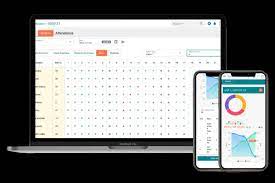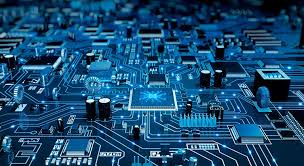In today’s fast-paced and interconnected world, businesses and organizations are constantly seeking innovative solutions to streamline their operations and enhance productivity. One area that has seen significant advancements is attendance management. Traditional manual attendance systems are being replaced by online attendance systems, which offer numerous benefits and convenience for both employers and employees.
An online attendance system is a web-based application that allows employees to mark their attendance digitally, eliminating the need for manual registers or punch cards. Here are some key advantages of implementing an online attendance system:
- Accuracy and Reliability: Online attendance systems provide accurate and reliable data as they eliminate the possibility of human error or manipulation. Employees can mark their attendance using biometric devices, RFID cards, or even through mobile applications, ensuring that the recorded data is precise.
- Time Efficiency: With an online attendance system, the process of marking attendance becomes quick and hassle-free. Employees can simply log in to the system using their unique credentials and mark their presence with just a few clicks. This saves valuable time for both employees and HR personnel.
- Real-time Monitoring: Online attendance systems offer real-time monitoring of employee attendance. Employers can easily track who is present, absent, or late at any given moment. This enables better workforce management, allowing employers to take immediate action if necessary.
- Flexibility: Online attendance systems provide flexibility in terms of location and device used for marking attendance. Remote workers or employees on-the-go can easily access the system through their smartphones or laptops, ensuring accurate tracking regardless of their physical location.
- Integration with Payroll Systems: Many online attendance systems integrate seamlessly with payroll software, making salary calculations more efficient and error-free. The recorded data from the attendance system can be directly used to generate accurate payroll reports, saving time on manual data entry.
- Leave Management: Online attendance systems often include leave management features that allow employees to request leaves digitally while providing supervisors with an easy-to-use interface for approving or rejecting leave requests. This streamlines the entire leave management process, reducing paperwork and administrative burden.
- Data Analytics and Reporting: Online attendance systems provide comprehensive data analytics and reporting capabilities. Employers can generate detailed reports on attendance patterns, latecomers, absenteeism rates, and more. These insights can help identify trends, address attendance issues, and improve overall workforce productivity.
Implementing an online attendance system offers numerous advantages for organizations of all sizes. It simplifies the attendance tracking process, enhances accuracy, saves time, and provides valuable data for analysis. With the ever-increasing reliance on technology in the workplace, adopting an online attendance system is a logical step towards optimizing operations and improving efficiency.
In conclusion, an online attendance system revolutionizes traditional methods of managing employee attendance. By leveraging technology to automate the process, businesses can enjoy increased accuracy, streamlined operations, and improved productivity. Investing in an online attendance system is a smart choice for any organization looking to stay ahead in today’s digital age.
7 Frequently Asked Questions About Online Attendance Systems
- What is the best attendance system online?
- How do I set up an online attendance system?
- How much does an online attendance system cost?
- What features should I look for in an online attendance system?
- Is there any way to integrate my existing software with an online attendance system?
- Can I track employee time and attendance with an online attendance system?
- Are there any mobile apps available for tracking employee time and attendance with an online attendance system?
What is the best attendance system online?
There are several online attendance systems available in the market, each with its own unique features and advantages. The best attendance system for your organization would depend on your specific requirements and preferences. Here are a few popular online attendance systems that have received positive reviews:
- TimeTrex: TimeTrex is a comprehensive workforce management software that offers features like time and attendance tracking, scheduling, leave management, and payroll integration. It is known for its flexibility and scalability, making it suitable for businesses of all sizes.
- BambooHR: BambooHR is an all-in-one HR software that includes an attendance management module. It provides easy-to-use tools for tracking employee time off, managing schedules, and generating reports. BambooHR also integrates with other HR functions such as performance management and onboarding.
- Zoho People: Zoho People is a cloud-based HR software that offers a range of features including attendance tracking. It allows employees to mark their attendance through web or mobile applications and provides real-time data for monitoring purposes. Zoho People also offers additional modules for leave management, timesheets, and shift scheduling.
- CakeHR: CakeHR is a user-friendly HR management software that includes an attendance module. It provides automated time tracking, leave requests, and approvals, as well as customizable reporting options. CakeHR also integrates with popular calendar applications such as Google Calendar and Outlook.
- Jibble: Jibble is a time tracking and attendance system designed for remote teams or organizations with distributed workforces. It offers features like facial recognition clock-ins, geolocation tracking, timesheets, and productivity reports. Jibble can integrate with various project management tools for seamless workflow management.
When choosing the best online attendance system for your organization, consider factors such as ease of use, scalability, integration capabilities with other software you use (such as payroll systems), pricing structure, customer support availability, and any specific features or requirements unique to your organization. It is also recommended to try out free trials or demos of the software to assess its suitability before making a final decision.
How do I set up an online attendance system?
Setting up an online attendance system requires several steps to ensure a smooth implementation. Here’s a general guide to help you get started:
- Identify your requirements: Determine the specific needs and objectives of your organization regarding attendance management. Consider factors such as the number of employees, remote work options, integration with other systems (such as payroll), and any specific features you require (e.g., biometric authentication).
- Research and select a suitable online attendance system: Explore different software options available in the market. Look for features that align with your requirements, user-friendly interfaces, security measures, customer support, and pricing models. Read reviews and compare multiple providers before making a decision.
- Customize the system: Once you have chosen an online attendance system, customize it according to your organization’s policies and workflows. Set up options such as work schedules, leave types, overtime rules, and any other relevant parameters.
- Configure user roles and permissions: Define user roles within the system based on organizational hierarchy or departmental structure. Assign appropriate permissions to each role to ensure data privacy and access control.
- Set up employee profiles: Add employee information into the system’s database or import data from existing HR systems if possible. Include details like names, contact information, job titles, departments, and any other relevant data required for attendance tracking.
- Choose attendance marking methods: Select the preferred method(s) for employees to mark their attendance online. This can include options such as biometric devices (fingerprint or facial recognition), RFID cards or badges, mobile applications with GPS tracking capabilities, or web-based check-ins.
- Train users: Conduct training sessions for both administrators and employees on how to use the online attendance system effectively. Provide clear instructions on how to mark attendance correctly and address any questions or concerns raised during training.
- Test the system: Before fully implementing the online attendance system across your organization, conduct thorough testing to ensure all features and functionalities are working as expected. Identify and resolve any issues or glitches that may arise during the testing phase.
- Roll out the system: Once you are confident in the system’s performance, launch it for regular use. Communicate the implementation plan to employees, explaining the benefits and providing instructions on how to access and use the online attendance system.
- Monitor and evaluate: Continuously monitor the system’s performance and gather feedback from users to identify any areas for improvement. Regularly review attendance data, reports, and analytics provided by the system to track employee attendance trends and address any issues promptly.
Remember that setting up an online attendance system may require technical expertise or assistance from IT professionals, especially when integrating with other systems or devices. It is essential to follow best practices for data security and privacy throughout the setup process.
By following these steps, you can successfully set up an online attendance system that meets your organization’s specific needs while streamlining attendance management processes.
How much does an online attendance system cost?
The cost of an online attendance system can vary depending on several factors, such as the features and functionalities offered, the size of the organization, and the vendor or service provider chosen.
There are generally two types of pricing models for online attendance systems:
1. Subscription-based: Many vendors offer subscription-based pricing models where organizations pay a recurring fee based on the number of users or employees utilizing the system. The cost typically increases with additional features and customization options.
2. One-time purchase: Some vendors may offer a one-time purchase option, where organizations pay a fixed upfront cost to acquire the software license. This option may also include additional fees for maintenance and support.
It is important to note that prices can range significantly depending on the complexity and scalability of the system. Basic online attendance systems with standard features may have lower costs compared to more advanced systems that offer additional functionalities like integration with other software, biometric authentication, leave management, or reporting capabilities.
To get an accurate estimate of the cost for your specific requirements, it is recommended to reach out to different vendors and service providers directly. They can provide you with detailed pricing information based on your organization’s size, specific needs, and any customization requirements you may have.
Additionally, it is essential to consider factors beyond just the price when choosing an online attendance system. Evaluate factors such as reliability, customer support, ease of use, security measures, and scalability before making a decision. Investing in a reliable and feature-rich online attendance system can bring long-term benefits in terms of efficiency and productivity for your organization.
What features should I look for in an online attendance system?
When considering an online attendance system for your organization, there are several key features to look for that can enhance efficiency, accuracy, and overall usability. Here are some important features to consider:
- User-Friendly Interface: The system should have an intuitive and user-friendly interface that is easy to navigate for both employees and administrators. A clean and organized layout ensures that users can quickly mark attendance or access relevant information without confusion.
- Multiple Attendance Marking Options: Look for a system that offers various methods of attendance marking, such as biometric devices, RFID cards or tags, mobile applications, or web-based check-ins. This allows flexibility for employees and accommodates different work environments.
- Real-Time Monitoring: The system should provide real-time monitoring of attendance data, allowing administrators to view who is present, absent, or late at any given moment. This enables quick decision-making and timely interventions if necessary.
- Leave Management: An integrated leave management feature streamlines the process of requesting and approving leaves. Look for a system that allows employees to submit leave requests digitally and provides supervisors with an easy-to-use interface for reviewing and managing leave applications.
- Integration with Payroll Systems: Choose a system that seamlessly integrates with your organization’s payroll software or has built-in payroll functionalities. This facilitates automatic salary calculations based on the attendance data recorded in the system, minimizing manual errors and saving time on payroll processing.
- Reporting and Analytics: The system should offer robust reporting capabilities, allowing administrators to generate detailed reports on attendance patterns, latecomers, absenteeism rates, etc. Customizable reporting options enable organizations to gain valuable insights into workforce productivity and make informed decisions.
- Notifications and Alerts: Look for a system that sends notifications or alerts to employees regarding their attendance status or upcoming shifts/leaves via email or mobile notifications. This helps keep employees informed and reduces instances of miscommunication.
- Security Measures: Data security is crucial when dealing with attendance records. Ensure that the system incorporates appropriate security measures, such as encryption protocols and access controls, to protect sensitive employee information.
- Scalability: Consider a system that can accommodate your organization’s growth. It should be scalable enough to handle an increasing number of employees and provide seamless performance even with a large user base.
- Customer Support: Evaluate the level of customer support provided by the system’s vendor. Look for a vendor that offers responsive and reliable support, including technical assistance and training resources, to ensure smooth implementation and usage of the system.
By considering these features, you can select an online attendance system that aligns with your organization’s specific needs and goals, ultimately enhancing attendance management processes and improving overall efficiency.
Is there any way to integrate my existing software with an online attendance system?
Yes, integrating your existing software with an online attendance system is possible in many cases. The feasibility and process of integration may vary depending on the specific software you are using and the capabilities of the online attendance system you intend to integrate.
Here are a few general approaches to consider for integrating your existing software with an online attendance system:
Application Programming Interface (API) Integration: Many online attendance systems provide APIs that allow developers to connect and exchange data between different software applications. By leveraging the API provided by the online attendance system, you can establish a connection with your existing software and enable data synchronization between the two systems. This integration method requires technical expertise or assistance from developers.
File Import/Export: If your existing software allows data import/export functionality, you can export attendance-related data from your software in a compatible format (such as CSV or Excel) and import it into the online attendance system. Similarly, you can export attendance data from the online system and import it into your existing software for further processing or reporting.
Custom Development: In some cases, if there is no direct integration option available, custom development might be required. This involves developing a custom solution that connects your existing software with the online attendance system using various methods like database synchronization, web services, or middleware platforms.
Before proceeding with integration, consider these steps:
Research: Explore the documentation or support resources provided by both your existing software and the online attendance system to understand their integration capabilities and requirements.
Consultation: If you lack technical expertise or resources, consider consulting with IT professionals or developers who can assess the feasibility of integration based on your specific requirements.
Vendor Support: Reach out to both your existing software provider and the online attendance system provider to inquire about any available integration options or guidance they may offer.
Remember that successful integration depends on factors such as compatibility between systems, availability of necessary APIs or interfaces, and technical expertise. It is advisable to thoroughly test the integration before deploying it in a production environment.
By integrating your existing software with an online attendance system, you can streamline data management, improve accuracy, and enhance overall efficiency in attendance tracking and reporting within your organization.
Can I track employee time and attendance with an online attendance system?
Yes, an online attendance system allows you to track employee time and attendance efficiently. These systems offer various features and functionalities that make it easier for employers to monitor and manage employee attendance records. Here are some ways in which an online attendance system facilitates time and attendance tracking:
- Clock-in/Clock-out: Employees can log in to the online attendance system using their unique credentials and mark their clock-in and clock-out times. This can be done through a web portal, mobile application, or designated devices such as biometric scanners or RFID cards.
- Real-time Monitoring: Online attendance systems provide real-time monitoring of employee attendance data. Employers can view who is currently present, absent, or late at any given moment. This enables prompt action and better workforce management.
- Overtime Tracking: Many online attendance systems have built-in features to track overtime hours. They automatically calculate the extra hours worked by employees beyond their scheduled shifts, helping employers accurately compensate them.
- Leave Management: Online attendance systems often include leave management modules where employees can request leaves digitally. Employers can review and approve leave requests within the system, making it easier to track employee absences.
- Geolocation Tracking: Some online attendance systems offer geolocation tracking features that allow employers to verify the location of employees when they mark their attendance remotely. This ensures that employees are not manipulating their location data.
- Integration with Payroll Systems: Most online attendance systems seamlessly integrate with payroll software, allowing employers to directly use the recorded attendance data for payroll processing. This eliminates manual data entry and reduces the chances of errors.
- Reporting and Analytics: Online attendance systems generate comprehensive reports on employee time and attendance patterns. Employers can access detailed analytics on late arrivals, absenteeism rates, total work hours, and more. These insights help identify trends and address any issues related to employee attendance.
By utilizing an online attendance system, businesses can streamline their time and attendance tracking processes, improve accuracy, and save administrative time. These systems provide a centralized platform for managing employee attendance data, making it easier to monitor and maintain accurate records.
Are there any mobile apps available for tracking employee time and attendance with an online attendance system?
Yes, there are several mobile apps available that integrate with online attendance systems to track employee time and attendance. These apps provide employees with the convenience of marking their attendance using their smartphones. Here are a few popular mobile apps for tracking employee time and attendance:
- TSheets: TSheets is a widely used mobile app that allows employees to clock in and out, track breaks, and record time spent on specific tasks. It integrates seamlessly with various online attendance systems, providing real-time data and accurate reporting.
- Deputy: Deputy is a comprehensive workforce management app that includes features for time tracking, scheduling, and communication. Employees can use the app to clock in and out, request leave, and view their schedules. The data from Deputy can be synced with online attendance systems for streamlined attendance management.
- TimeCamp: TimeCamp offers a mobile app that enables employees to track their working hours on the go. It provides features like timesheets, project tracking, and productivity analysis. The app can be integrated with online attendance systems to ensure accurate recording of employee attendance.
- Hubstaff: Hubstaff is a time tracking app that allows employees to log their hours worked from their smartphones. It offers GPS tracking for remote workers and provides detailed reports on employee activity. Hubstaff can be integrated with online attendance systems for seamless attendance management.
- Clockify: Clockify is a free time tracking app that offers mobile functionality for employees to track their working hours easily. It supports multiple projects and tasks, making it suitable for businesses with diverse needs. Clockify’s data can be exported or integrated with online attendance systems for efficient time management.
These are just a few examples of mobile apps available for tracking employee time and attendance with an online system. It’s important to choose an app that aligns with your organization’s requirements and integrates well with your chosen online attendance system to ensure smooth implementation and accurate data recording.