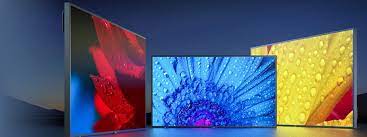Displays: Transforming the Way We Experience Visual Information
In today’s digital age, displays have become an integral part of our daily lives. From the screens on our smartphones and tablets to the large video walls in public spaces, displays have revolutionized the way we consume and interact with visual information.
Displays come in various forms, sizes, and technologies, each serving a specific purpose and catering to different needs. Let’s explore how displays have transformed our world and enhanced our visual experiences.
One of the most common types of displays is the liquid crystal display (LCD). LCDs are widely used in televisions, computer monitors, and smartphones. They provide vibrant colors, sharp image quality, and energy efficiency. LCD technology has evolved over time to offer thinner profiles, higher resolutions, and faster refresh rates for smoother visuals.
Another popular display technology is organic light-emitting diode (OLED). OLED displays offer deeper blacks, wider viewing angles, and faster response times compared to LCDs. This technology is commonly found in high-end smartphones and televisions. The flexible nature of OLED panels has also paved the way for curved screens and foldable devices.
Touchscreen displays have revolutionized how we interact with digital content. Capacitive touchscreens allow for intuitive gestures like swiping, pinching, and tapping. These displays are prevalent in smartphones, tablets, ATMs, interactive kiosks, and self-service machines. Touchscreens have made it easier for users to navigate through menus, play games, browse the internet, and perform various tasks with just their fingertips.
Large-scale displays such as video walls have transformed public spaces like airports, shopping malls, stadiums, and control rooms. These expansive arrangements of multiple screens create immersive visual experiences that capture attention and convey information effectively. Video walls are used for advertising campaigns, live event broadcasts, informational displays at conferences or exhibitions – making a lasting impact on viewers.
The rise of augmented reality (AR) and virtual reality (VR) has brought about a new era of displays. AR overlays digital information onto the real world, while VR completely immerses users in a virtual environment. Head-mounted displays (HMDs) are used in VR gaming, training simulations, and even in fields like medicine and architecture. These displays transport users to new realms and offer unprecedented levels of engagement.
Displays have also played a crucial role in industries such as healthcare, aviation, automotive, and retail. Medical professionals rely on high-resolution displays for accurate diagnosis and surgical procedures. Aircraft cockpits employ advanced displays for improved navigation and situational awareness. Automotive dashboards integrate digital instrument clusters and touchscreens for enhanced driver experience. Retail stores utilize interactive displays to engage customers with product information and promotions.
As technology continues to advance, we can expect even more exciting developments in display technology. Concepts like transparent displays, holographic projections, and flexible screens are already being explored by researchers and innovators.
In conclusion, displays have transformed the way we perceive visual information. They have become an essential tool for communication, entertainment, education, and much more. With their ever-evolving capabilities, displays continue to shape our experiences in the digital world and beyond.
8 Advantages of Displays: Enhancing Visibility, Improving Readability, Interactivity, Portability, Cost-effectiveness, Versatility, Accessibility, and Engagement
- Increased visibility
- Easier to read
- Interactive
- Portable
- Cost effective
- Versatile
- Accessible
- Engaging
7 Cons of Displays: A Comprehensive Overview
- High cost of purchasing and maintaining a display.
- Health risks due to prolonged exposure to blue light emitted from screens.
- Potential for eyestrain and headaches caused by glare from the screen or wrong viewing angles.
- Possibility of overloading circuits with too many devices connected to one outlet or power source.
- Limited viewing angles and low contrast ratio can make images on the screen appear dull or washed out in some cases.
- Heat generated by the display can cause discomfort in extended use scenarios, as well as reduce its lifespan if not adequately cooled down with proper ventilation and airflow management techniques in place .
- Displays require regular calibration for accurate color reproduction, which may be a time consuming process depending on the type of display used
Increased visibility
Increased Visibility: Enhancing Attention and Information Retention
In today’s fast-paced world, capturing and retaining attention is crucial, especially when it comes to conveying important information. This is where displays truly shine, as they provide increased visibility that can effectively draw attention to essential topics or facts.
Displays offer a dynamic platform for presenting information in a visually appealing manner. Whether it’s a digital signage display in a bustling city center or an interactive screen in a museum exhibit, displays have the ability to grab people’s attention and communicate messages effectively.
By utilizing vibrant colors, high-resolution images, and eye-catching graphics, displays create an engaging visual experience that captivates viewers. The human brain is naturally drawn to visual stimuli, making displays an effective tool for highlighting key information. Whether it’s displaying important announcements, showcasing product features, or presenting educational content, the increased visibility of displays ensures that the message stands out amidst the noise of everyday life.
Moreover, displays allow for customization and flexibility in presenting information. With the ability to change content quickly and easily, displays can adapt to different contexts and cater to specific target audiences. This flexibility allows organizations to tailor their messaging accordingly and ensure that important topics or facts receive the visibility they deserve.
The increased visibility provided by displays also aids in information retention. Studies have shown that visual aids significantly improve memory recall compared to text-only presentations. When information is presented through visuals on a display, it becomes more memorable and easier to recall later on. This is particularly beneficial when conveying complex data or statistics that may otherwise be challenging for viewers to grasp.
Additionally, displays offer the advantage of real-time updates and interactivity. By integrating dynamic content and interactive elements such as touchscreens or motion sensors, displays create an immersive experience that encourages active engagement from viewers. This interactivity further enhances visibility by allowing users to explore information at their own pace while maintaining their focus on key topics or facts.
In conclusion, the increased visibility provided by displays is a remarkable pro that cannot be overlooked. By leveraging vibrant visuals, customization, and interactivity, displays have the power to capture attention, enhance information retention, and effectively communicate important topics or facts. Whether it’s in public spaces, educational institutions, or business settings, displays play a vital role in drawing attention to crucial information and ensuring that it leaves a lasting impact on viewers.
Easier to read
Easier to Read: Enhancing Visual Communication with Displays
In the realm of information dissemination, displays have emerged as a game-changer, making it easier for us to read and comprehend complex content. Unlike traditional text-based documents, displays offer a visually appealing and organized format that enhances the readability of information.
One of the key advantages of displays is their ability to present information in an engaging and visually pleasing manner. With vibrant colors, high resolutions, and dynamic graphics, displays capture our attention and make the content more appealing. This visual appeal not only makes reading enjoyable but also helps in retaining information more effectively.
Displays also excel in organizing information in an easy-to-understand format. They offer various formatting options such as headings, subheadings, bullet points, and images to break down complex concepts into digestible chunks. By structuring content in this way, displays enable readers to quickly grasp the main ideas and navigate through the information effortlessly.
Furthermore, displays provide flexibility in terms of font sizes and styles. This feature is particularly beneficial for individuals with visual impairments or those who prefer larger text for comfortable reading. By adjusting the display settings according to personal preferences, readers can customize their reading experience and ensure maximum readability.
Another advantage of displays is their interactive nature. Unlike static text-based documents, displays often incorporate interactive elements like hyperlinks, videos, and animations. These interactive features not only enhance engagement but also facilitate a deeper understanding of the content by providing additional context or supplementary materials.
Moreover, with advancements in technology, displays have become more accessible across various devices such as smartphones, tablets, laptops, and digital signage. This accessibility ensures that important information is readily available at our fingertips anytime and anywhere.
In educational settings or professional environments where complex concepts need to be communicated effectively, displays prove to be invaluable tools. Whether it’s presenting data charts during a business meeting or displaying educational materials in classrooms, using displays significantly improves comprehension by making the information more visually appealing and organized.
In conclusion, displays offer a plethora of benefits when it comes to readability. Their visually appealing nature, organized format, customizable settings, and interactive features make them a superior alternative to traditional text-based documents. By harnessing the power of displays, we can enhance our reading experiences, improve information retention, and effectively communicate complex ideas.
Interactive
Interactive Displays: Engaging Users in a Whole New Way
In the world of digital communication, interactivity has become a key element for capturing and retaining users’ attention. This is where interactive displays truly shine. Unlike traditional static displays, interactive displays offer a dynamic and engaging experience that goes beyond simply reading or viewing content on a screen.
The ability to interact with the content displayed on a screen opens up a whole new realm of possibilities. Whether it’s in educational settings, retail environments, or corporate presentations, interactive displays provide an immersive and participatory experience for users.
One of the primary advantages of interactive displays is their ability to promote active learning. In educational institutions, interactive whiteboards and touchscreens allow students to directly engage with the material being presented. They can write, draw, annotate, and manipulate objects on the display, fostering collaboration and enhancing understanding.
In retail spaces, interactive displays enable customers to explore products in a more hands-on manner. Users can swipe through product catalogs, zoom in for detailed views, and even customize certain aspects of the products they are interested in. This level of interaction not only facilitates decision-making but also creates a memorable shopping experience that can lead to increased customer satisfaction and loyalty.
For businesses conducting presentations or meetings, interactive displays offer an innovative way to communicate ideas and information. Presenters can navigate through slides or documents using touch gestures, annotate directly on the screen, and even incorporate live polling or audience participation features. This level of interactivity keeps participants engaged and encourages active involvement during discussions.
Moreover, interactive displays have proven to be particularly effective in public spaces such as museums or exhibitions. Visitors can interact with digital exhibits by touching the screen, triggering animations or additional information about artifacts or artworks. This hands-on approach enhances visitors’ understanding and appreciation of the subject matter while making their visit more enjoyable.
The versatility of interactive displays extends beyond educational institutions or retail environments. They have found applications in healthcare facilities, where patients can access personalized information or entertainment options. In hospitality settings, interactive displays can provide guests with local recommendations, hotel amenities, or even virtual concierge services.
In conclusion, the interactivity offered by displays has revolutionized the way we engage with digital content. By allowing users to actively participate and manipulate information, interactive displays create a more immersive and memorable experience. Whether it’s for educational purposes, retail engagement, business presentations, or public exhibits, interactive displays have become an invaluable tool in enhancing communication and user interaction.
Portable
Portable: The Convenience of Displays on the Go
One of the significant advantages of displays is their portability. Unlike traditional bulky screens or projectors, displays are lightweight and compact, making them incredibly convenient to move around and set up in different locations for events or presentations.
Whether you’re organizing a business conference, trade show, or even a small gathering, having a portable display can make a world of difference. With their lightweight design and easy-to-carry cases, displays can be effortlessly transported from one venue to another without much hassle.
Setting up a portable display is also a breeze. Most displays come with user-friendly mechanisms that allow for quick assembly and disassembly. Within minutes, you can have your display up and running, ready to showcase your content or deliver your message effectively.
The portability factor of displays offers flexibility in terms of location choices as well. You are not limited to specific venues with fixed screens or projectors. Whether it’s an outdoor event, a temporary booth at a trade fair, or even just moving between different rooms within an office space, portable displays can adapt to any environment.
Moreover, the ease of transportation and setup means that you can save valuable time and effort. There’s no need to rely on external AV teams or spend excessive amounts of time configuring complex equipment. Portable displays empower individuals and small teams to take control of their visual presentations without depending on external support.
Another advantage of portable displays is their versatility. They come in various sizes and formats – from compact tabletop versions to larger freestanding models – catering to different needs and preferences. This flexibility allows you to choose the perfect display that suits your specific requirements while ensuring optimal visibility for your audience.
In conclusion, the portability of displays brings convenience and flexibility to any event or presentation setting. Their lightweight design, easy setup process, and adaptability make them an ideal choice for professionals who are always on the go. With portable displays at your disposal, you can effortlessly showcase your content and captivate your audience, regardless of the location.
Cost effective
Cost-effective: The Advantages of Displays in a Digital World
In today’s fast-paced digital world, displays have emerged as a cost-effective solution for communication and information dissemination. Compared to traditional forms of communication, such as printing documents or producing videos, displays offer significant cost savings by minimizing the use of resources like paper, ink, and physical materials.
One of the primary advantages of displays is their ability to eliminate the need for printed materials. In the past, businesses and organizations relied heavily on printing documents, brochures, flyers, and posters to convey their messages. However, this approach incurred expenses related to paper supply, ink cartridges, and printing equipment maintenance. Additionally, the process involved time-consuming tasks like designing layouts and distributing physical copies.
By leveraging displays instead of printed materials, companies can significantly reduce costs associated with production and distribution. Digital displays allow for easy content creation and modification without incurring any additional printing expenses. Updates can be made instantly with just a few clicks or taps on a computer or mobile device. This flexibility not only saves money but also ensures that information is always up-to-date.
Moreover, displays eliminate the need for physical storage space required to store printed materials. Businesses often face challenges when it comes to storing large quantities of brochures or marketing collateral. These storage costs can add up over time. With digital displays, information is stored electronically without taking up physical space. This not only saves money but also contributes to a more eco-friendly approach by reducing paper waste.
Another advantage of displays is their versatility in content delivery. Unlike traditional print media or video production that require separate investments for each new piece of content or campaign, digital displays offer the ability to display multiple messages or advertisements within a single display unit. This versatility allows businesses to maximize their advertising efforts while minimizing costs.
Furthermore, digital displays provide opportunities for dynamic content delivery through animations, videos, and interactive elements. These engaging features capture attention more effectively than static printed materials, which can lead to better audience engagement and increased return on investment.
In conclusion, displays offer a cost-effective solution for communication and information dissemination in today’s digital world. By reducing the reliance on printed materials and physical resources, businesses can save money, streamline content updates, and maximize their advertising efforts. As technology continues to advance, displays will continue to play a crucial role in cost-effective communication strategies for businesses of all sizes.
Versatile
Versatile Displays: Adapting to Diverse Information Needs
In the realm of visual communication, versatility plays a crucial role in effectively conveying information. This is where displays truly shine, offering a wide range of options to cater to different needs and settings. From digital signage screens to projection systems and LED walls, displays provide maximum flexibility in delivering information across various venues and environments.
Digital signage screens have become increasingly popular in recent years due to their versatility. These screens can be found in shopping malls, airports, restaurants, and even on the streets. They allow businesses to showcase dynamic content such as advertisements, promotions, menus, and wayfinding information. With the ability to update content remotely and schedule specific messages at different times of the day, digital signage screens offer unparalleled adaptability for conveying information effectively.
Projection systems are another versatile display option that can transform any surface into a large-scale canvas for presentations or entertainment purposes. Whether it’s projecting images or videos onto a wall during a business meeting or creating an immersive experience at a theater or museum, projection systems offer endless possibilities. They can be easily adjusted to fit different screen sizes and aspect ratios, making them suitable for various venues.
LED walls take versatility to new heights with their modular design and seamless integration capabilities. These walls consist of individual LED panels that can be arranged in any configuration desired. This allows for the creation of large-scale displays with vibrant colors and high resolutions. LED walls are commonly used in stadiums for live event broadcasts, concerts, and sports games where visuals need to be visible from long distances.
The versatility of displays extends beyond these examples as well. There are interactive touchscreens that enable users to engage directly with content in museums or educational settings. Transparent displays find applications in retail stores where products can be showcased while providing additional information through digital overlays.
The ability to choose from different types of displays based on specific requirements ensures that information is conveyed effectively in diverse settings. Whether it’s a corporate boardroom, a retail store, an educational institution, or a public event, displays can adapt to the unique demands of each environment.
Moreover, the flexibility of displays allows for easy updates and customization. Content can be changed quickly to reflect current promotions or events. This agility ensures that information remains relevant and engaging for the intended audience.
In conclusion, displays offer unparalleled versatility when it comes to conveying information in various settings and venues. From digital signage screens to projection systems and LED walls, these displays adapt to different needs with ease. Their ability to be customized, updated remotely, and tailored to specific environments makes them an invaluable tool for effective communication in today’s dynamic world.
Accessible
Accessible: Empowering People with Disabilities through Display Technology
Inclusivity and accessibility are essential aspects of any modern society. With the right display technology, individuals with disabilities can access information easily, breaking down barriers and empowering them to engage with content regardless of physical limitations or impairments.
One significant advantage of displays is their ability to provide audio descriptions for people with visual impairments. By incorporating audio descriptions into videos or presentations, individuals who are blind or have low vision can fully comprehend and enjoy the content. This feature enables them to participate in educational programs, watch movies, and stay connected with the digital world.
Moreover, displays offer various accessibility features that cater to different disabilities. For example, adjustable font sizes and contrast settings benefit individuals with visual impairments or reading difficulties. These settings allow them to customize the display according to their specific needs, making text more readable and enhancing their overall viewing experience.
Display technology also facilitates closed captioning for individuals who are deaf or hard of hearing. By providing real-time captions during videos or live events, displays ensure that everyone can follow along and understand the spoken content. This feature promotes inclusivity in educational settings, conferences, online platforms, and entertainment media.
Additionally, tactile displays have emerged as a groundbreaking innovation for individuals with both visual and hearing impairments. These displays incorporate touch-sensitive surfaces that provide tactile feedback or braille output. Such technology allows users to perceive information through touch, opening up new avenues for communication and access to digital content.
With accessible display technology becoming more prevalent across various devices and platforms, people with disabilities can navigate websites, use applications, and interact with digital interfaces independently. This newfound independence fosters inclusivity by reducing dependence on others for accessing information or engaging in everyday tasks.
It is important to recognize that creating accessible displays is not just about compliance; it is about fostering equal opportunities for all individuals. By embracing inclusive design principles from the outset of product development, manufacturers can ensure that their displays are accessible to as many people as possible, regardless of their abilities.
In conclusion, displays have the power to transform the lives of individuals with disabilities by making information easily accessible. Through features like audio descriptions, adjustable settings, closed captioning, and tactile feedback, display technology empowers people with disabilities to engage with content and participate fully in society. As we continue to advance in display technology, let us strive for inclusivity and accessibility so that everyone can benefit from the digital world.
Engaging
Engaging: Captivating Audiences with Dynamic Displays
In today’s fast-paced world, capturing and maintaining audience attention is crucial for effective communication. Displays offer a powerful solution by combining visuals, animations, and multimedia elements to create engaging and entertaining experiences that surpass the limitations of text alone.
Displays have the unique ability to convey information in a visually compelling manner. By incorporating vibrant colors, high-resolution images, and captivating animations, displays can instantly grab the attention of viewers. Whether it’s a digital signboard on a busy street or an interactive display at a trade show booth, the visual appeal of displays helps to draw people in and pique their curiosity.
Moreover, displays allow for dynamic content that can be easily updated and tailored to specific audiences or events. This flexibility enables businesses and organizations to deliver targeted messages that resonate with their viewers. Instead of static posters or printed materials, displays can showcase videos, slideshows, or interactive presentations that engage viewers on a deeper level.
The interactive nature of displays further enhances engagement. Touchscreen displays enable users to actively participate in the experience by interacting with content through taps, swipes, or gestures. This interactivity not only captures attention but also encourages active involvement and exploration. Whether it’s playing games on a smartphone screen or selecting options on an interactive kiosk, the engagement factor is significantly heightened.
Displays also provide opportunities for storytelling through visual narratives. By combining images, videos, and text in a dynamic sequence, displays can effectively convey complex ideas or emotions in an engaging way. This storytelling approach helps create memorable experiences that leave a lasting impact on the audience.
In addition to capturing attention and fostering engagement, displays can also be used as entertainment platforms themselves. From digital signage displaying entertaining content in waiting areas to large video walls showcasing live sports events or concerts in public spaces, displays have become integral parts of our entertainment landscape.
Businesses across various industries have recognized the power of engaging displays as marketing tools. Whether it’s in retail environments, trade shows, or corporate presentations, displays are used to captivate audiences and leave a lasting impression. By combining visually appealing designs, interactive elements, and compelling content, businesses can effectively communicate their messages and build stronger connections with their target audience.
In conclusion, displays offer a highly engaging and entertaining medium for capturing audience attention. With their visual appeal, dynamic content capabilities, interactivity, and storytelling potential, displays have become invaluable tools for businesses and organizations to create memorable experiences that resonate with their viewers. As technology continues to advance, we can expect even more innovative ways to engage audiences through displays in the future.
High cost of purchasing and maintaining a display.
The High Cost of Purchasing and Maintaining Displays: A Challenge to Consider
While displays have undoubtedly revolutionized the way we consume visual information, it is important to acknowledge one significant drawback: the high cost associated with purchasing and maintaining these devices. Whether it’s for personal use or in a professional setting, the financial implications of acquiring and upkeeping displays can be a considerable challenge.
Firstly, the initial purchase cost of displays can be quite substantial, especially when opting for high-quality or cutting-edge technologies. Whether it’s a large television for home entertainment or multiple screens for a business setup, the price tag can quickly add up. This can deter individuals or businesses from investing in displays that could greatly enhance their visual experiences.
Furthermore, ongoing maintenance expenses must also be considered. Displays require regular care to ensure optimal performance and longevity. This includes cleaning, calibration, software updates, and potential repairs or replacements if any issues arise. These maintenance costs can accumulate over time and may become an additional burden on the budget.
For businesses that rely heavily on displays, such as retail stores or control rooms, the expenses are even more significant. Large-scale video walls or digital signage systems demand not only higher upfront costs but also continuous monitoring and upkeep to ensure uninterrupted operation. This includes factors like power consumption and cooling requirements that contribute to operational expenses.
It is worth mentioning that technological advancements often come with higher costs initially. As new display technologies emerge, they tend to carry premium price tags due to limited supply or production costs. Over time, as these technologies become more widespread and mainstream, prices may gradually decrease. However, this doesn’t negate the fact that early adopters may face substantial financial barriers.
Despite these challenges posed by the high cost of purchasing and maintaining displays, there are ways to mitigate the impact. Researching different brands and models allows individuals and businesses to find options that strike a balance between quality and affordability. Additionally, exploring warranty options or service contracts can help alleviate potential repair costs.
Moreover, proper maintenance and care can extend the lifespan of displays, reducing the need for frequent replacements. Regular cleaning, following manufacturer guidelines, and implementing power-saving measures can contribute to cost savings in the long run.
While the high cost of displays may be a deterrent for some, it is essential to weigh this factor against the benefits they offer. Displays have transformed our visual experiences, enabling us to engage with information in new and exciting ways. As technology progresses and becomes more accessible, it is likely that costs will become more manageable over time.
Ultimately, individuals and businesses must carefully evaluate their needs, budgetary constraints, and long-term goals when considering the purchase and maintenance of displays. By doing so, they can make informed decisions that strike a balance between affordability and reaping the benefits that displays bring to our modern lives.
Health risks due to prolonged exposure to blue light emitted from screens.
Health Risks of Prolonged Exposure to Blue Light from Screens
In today’s digital age, screens have become an integral part of our lives. Whether it’s our smartphones, tablets, computers, or televisions, we spend a significant amount of time staring at screens. However, this prolonged exposure to screens comes with a potential health risk – the emission of blue light.
Blue light is a high-energy visible light that is emitted by electronic devices with LED screens. While blue light has some positive effects on our well-being, such as boosting alertness and regulating our sleep-wake cycle, excessive and prolonged exposure can have negative impacts on our health.
One of the major concerns associated with blue light is its effect on our sleep patterns. Blue light suppresses the production of melatonin, a hormone that helps regulate sleep. This can lead to difficulties falling asleep or experiencing poor quality sleep. Prolonged exposure to blue light in the evening can disrupt our circadian rhythm and affect our overall sleep hygiene.
Moreover, extended exposure to blue light can cause eye strain and discomfort. Blue light scatters more easily than other colors in the visible spectrum, leading to increased glare and reduced contrast on screens. This can result in symptoms like dry eyes, blurred vision, headaches, and even long-term eye damage such as macular degeneration.
Studies have also suggested that excessive blue light exposure may contribute to digital eye strain or computer vision syndrome (CVS). Symptoms include tired or irritated eyes, neck and shoulder pain, difficulty focusing, and sensitivity to light. These issues can significantly impact productivity and overall well-being.
To mitigate the potential health risks associated with blue light exposure from screens, there are several steps one can take:
- Adjust screen settings: Most devices offer options to reduce blue light emissions by adjusting the display settings or using built-in features like night mode or color temperature adjustments.
- Use screen filters: Applying screen filters or using anti-glare screen protectors can help reduce the amount of blue light reaching your eyes.
- Take breaks and blink frequently: Engaging in the 20-20-20 rule – taking a 20-second break every 20 minutes to look at something 20 feet away – can help relax your eyes and reduce strain.
- Limit screen time before bed: Avoid using screens for at least an hour before bedtime to allow your body to naturally produce melatonin and promote better sleep.
- Wear blue light filtering glasses: Specialized glasses with blue light filters can help block or reduce the amount of blue light reaching your eyes, providing an extra layer of protection.
While screens are an integral part of our modern lives, it’s crucial to be mindful of the potential health risks associated with prolonged exposure to blue light. By implementing these preventive measures, we can strike a balance between utilizing technology and safeguarding our well-being.
Potential for eyestrain and headaches caused by glare from the screen or wrong viewing angles.
The Potential Con of Displays: Eyestrain and Headaches
While displays have undoubtedly revolutionized the way we consume visual information, it is important to acknowledge that they also come with potential drawbacks. One significant concern is the possibility of eyestrain and headaches caused by glare from the screen or incorrect viewing angles.
Extended periods of screen time can strain our eyes, leading to discomfort and fatigue. The brightness and glare emitted by displays can contribute to this issue. When screens are too bright or positioned in a way that reflects light directly into our eyes, it can cause eye irritation, dryness, and even headaches.
Moreover, viewing displays from incorrect angles can also impact our visual comfort. When we view screens from awkward positions or extreme angles, it can result in distorted images and increased eye strain. This is particularly noticeable with LCD screens that have limited viewing angles. Users may find themselves constantly adjusting their posture or tilting their heads to find a comfortable position, which can lead to neck and shoulder pain over time.
To mitigate these potential issues, there are a few steps we can take. Firstly, adjusting the brightness level of displays to a comfortable setting helps reduce eye strain. Additionally, utilizing anti-glare filters or investing in displays with anti-reflective coatings can minimize glare-related problems.
It is also important to maintain proper ergonomics while using displays. Positioning the screen at eye level and ensuring a comfortable viewing distance can help reduce strain on our eyes and neck muscles. Taking regular breaks from screen time and practicing the 20-20-20 rule (looking at something 20 feet away for 20 seconds every 20 minutes) can also alleviate eye fatigue.
While eyestrain and headaches are potential cons associated with displays, being mindful of our habits and taking necessary precautions can significantly mitigate these issues. By implementing good practices and making adjustments as needed, we can continue to enjoy the benefits of displays while minimizing any discomfort they may cause.
Possibility of overloading circuits with too many devices connected to one outlet or power source.
The Hidden Risk: Overloading Circuits with Multiple Connected Devices
In our increasingly digital world, displays have become a ubiquitous part of our lives. From smartphones and laptops to televisions and gaming consoles, we rely on these devices for work, entertainment, and communication. However, there is a potential downside that often goes unnoticed – the possibility of overloading circuits by connecting too many devices to a single outlet or power source.
Overloading circuits occurs when the electrical load exceeds the capacity of the circuit. Each circuit in our homes or offices is designed to handle a specific amount of electrical current safely. When we connect multiple devices to a single outlet using power strips or extension cords, we run the risk of exceeding this capacity.
This issue is particularly relevant when it comes to displays because they are power-hungry devices. Large televisions, high-resolution monitors, and gaming consoles draw significant amounts of electricity. When combined with other devices like speakers, set-top boxes, or charging adapters plugged into the same outlet, the cumulative power demand can overwhelm the circuit.
The consequences of overloading circuits can range from inconvenient to dangerous. Initially, you may notice flickering lights or intermittent power interruptions as warning signs. Over time, this excessive strain on the circuit can cause overheating and damage to electrical components within your home’s wiring system. In extreme cases, it could even lead to electrical fires.
To prevent overloading circuits and mitigate potential risks associated with multiple connected devices:
- Be aware of your electrical load: Understand the electrical capacity of your circuits and avoid connecting too many high-power devices simultaneously.
- Distribute your devices: Spread out your devices across different outlets rather than plugging them all into one power strip or extension cord.
- Use surge protectors: Invest in surge protectors that offer built-in overload protection features. These devices can automatically cut off power supply if an overload is detected.
- Unplug unused devices: When not in use, unplug devices to reduce the overall load on your circuits. This not only helps prevent overloading but also saves energy.
- Consult a professional: If you frequently experience power interruptions or suspect that your circuits are overloaded, it is advisable to consult a licensed electrician who can assess your electrical system and make necessary adjustments.
Remember, safety should always be a top priority when it comes to electrical devices and circuits. By being mindful of the number of devices connected to a single outlet and taking appropriate precautions, we can ensure the longevity of our electrical systems and minimize the risk of accidents or damage caused by overloading circuits.
Limited viewing angles and low contrast ratio can make images on the screen appear dull or washed out in some cases.
One drawback of displays that users often encounter is the limited viewing angles and low contrast ratio, which can make images on the screen appear dull or washed out in certain situations.
When viewing a display from an angle, especially with LCD technology, the image quality may degrade significantly. Colors may appear distorted, and details may be lost. This limitation can be frustrating, especially when multiple people are trying to view the same screen simultaneously.
Additionally, displays with low contrast ratios can result in a lack of depth and vibrancy in images. Darker areas may appear grayish instead of true black, while bright areas might lack the desired intensity. The overall visual experience can be compromised, particularly when watching movies or playing games that rely on rich colors and strong contrasts.
These limitations are more noticeable in certain environments where lighting conditions are not optimal. For example, when using a laptop outdoors on a sunny day or in a brightly lit room, the display’s performance may suffer due to glare and reflections. This can make it challenging to view content clearly and enjoy an immersive experience.
However, it’s important to note that display technologies are continuously improving to address these issues. Manufacturers are developing displays with wider viewing angles and higher contrast ratios to enhance image quality from different perspectives. Additionally, advancements like OLED technology offer better color reproduction and deeper blacks compared to traditional LCDs.
To mitigate these limitations in existing displays, users can adjust their viewing angles or optimize their lighting conditions for better visibility. Adjusting screen brightness settings or using anti-glare filters can also help reduce glare and reflections.
In conclusion, while limited viewing angles and low contrast ratios can impact the visual experience on displays by making images appear dull or washed out in certain cases, ongoing advancements in display technologies aim to minimize these drawbacks. By considering environmental factors and utilizing available settings or accessories, users can enhance their viewing experience and make the most out of their displays.
Heat generated by the display can cause discomfort in extended use scenarios, as well as reduce its lifespan if not adequately cooled down with proper ventilation and airflow management techniques in place .
Heat Generation: A Challenge in Extended Use of Displays
While displays have undoubtedly revolutionized the way we consume visual information, it’s important to acknowledge some of the challenges they bring. One significant drawback is the heat generated during extended use, which can cause discomfort and potentially reduce the lifespan of the display if not properly managed.
Displays, especially those with high resolutions and fast refresh rates, can generate a considerable amount of heat. This heat is primarily produced by the backlighting system and the electronic components within the display. As the device operates for an extended period, this heat can become noticeable and lead to discomfort for users.
In scenarios where displays are used continuously, such as in offices, control rooms, or gaming setups, it becomes crucial to address this issue. Prolonged exposure to heat can cause fatigue and discomfort for users who spend long hours in front of screens. It can lead to dry eyes, eye strain, headaches, and even skin irritation.
Moreover, excessive heat can also impact the longevity and performance of the display itself. Overheating may result in accelerated wear and tear on internal components, leading to a shorter lifespan or potential malfunctions. This is why proper cooling mechanisms are essential to maintain optimal performance and extend the life of a display.
To mitigate these challenges, proper ventilation and airflow management techniques should be implemented. Displays should be designed with built-in cooling systems that efficiently dissipate heat generated during operation. Adequate spacing around the display should be maintained to allow for proper airflow circulation.
In addition to device-level solutions, users should also take steps to optimize their working environment. Ensuring good room ventilation by opening windows or using fans can help dissipate excess heat from displays. Positioning screens away from direct sunlight or other sources of heat can also aid in maintaining lower operating temperatures.
Regular maintenance checks are equally important in preventing overheating issues. Cleaning dust accumulation on vents or cooling fans helps maintain efficient airflow circulation. Monitoring the temperature of displays during extended use and taking breaks to cool down the device can also contribute to a healthier and more comfortable user experience.
While heat generation remains a con of displays, advancements in technology continue to address this challenge. Manufacturers are constantly working on improving cooling mechanisms and implementing energy-efficient designs that minimize heat production. As users, it’s crucial to be aware of these considerations and take appropriate measures to ensure comfortable and prolonged use of displays.
By understanding the impact of heat on displays and implementing proper cooling techniques, we can mitigate discomfort, extend the lifespan of our devices, and continue to enjoy the benefits that displays bring to our daily lives.
Displays require regular calibration for accurate color reproduction, which may be a time consuming process depending on the type of display used
One drawback of displays is the requirement for regular calibration to ensure accurate color reproduction. This process can be time-consuming, especially depending on the type of display being used.
Color calibration is essential to maintain consistency and accuracy in displaying colors on a screen. Over time, displays may drift away from their original color settings due to factors such as aging components or environmental conditions. This can result in colors appearing differently than intended, affecting the overall viewing experience.
To address this issue, manufacturers provide calibration tools and software that allow users to adjust various color settings such as brightness, contrast, and color temperature. However, the calibration process can be intricate and may require technical knowledge or professional assistance.
For professional photographers, graphic designers, or anyone working with color-critical applications, regular calibration is crucial to ensure accurate representation of their work. It ensures that what they see on the display matches the intended colors in their projects.
The time required for calibration depends on the complexity of the display technology used. Some displays offer built-in calibration features that simplify the process and reduce manual adjustments. On the other hand, high-end displays with advanced features may require more meticulous calibration procedures for optimal performance.
While regular calibration might seem like an inconvenience, it is a necessary step to maintain color accuracy and ensure consistent visual output. Investing time in proper calibration can significantly enhance the quality of images, videos, and graphics displayed on screens.
Fortunately, advancements in display technology have made this process more user-friendly over time. Automated calibration tools have become more accessible and efficient. Additionally, some displays now come with factory-calibrated presets that offer reliable out-of-the-box performance.
In conclusion, while it’s true that displays require regular calibration for accurate color reproduction, this con can be mitigated with proper understanding and utilization of available tools and technologies. With a little effort invested in maintaining calibrated displays, users can enjoy vibrant visuals that accurately represent their digital content without any compromise.