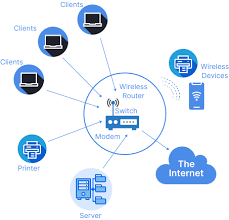Qubo CCTV cameras are cutting-edge surveillance devices that offer advanced features and functionalities to enhance security in homes, businesses, and public spaces. These cameras are designed to provide high-quality video monitoring and real-time surveillance capabilities, allowing users to keep a watchful eye on their premises at all times.
One of the key features of Qubo CCTV cameras is their high-definition video recording capabilities, which ensure crystal-clear footage for accurate monitoring and playback. Whether it’s monitoring a residential property, office space, or retail store, Qubo cameras deliver sharp and detailed images that capture every detail with precision.
Furthermore, Qubo CCTV cameras come equipped with motion detection technology, allowing them to detect any movement within their field of view. This feature triggers alerts and notifications to the user’s smartphone or connected device, ensuring prompt action can be taken in case of any suspicious activity.
In addition to video recording and motion detection, Qubo CCTV cameras also offer remote viewing capabilities through a dedicated mobile app. This allows users to access live footage from their cameras anytime, anywhere, providing peace of mind and enabling quick response to any security incidents.
Qubo CCTV cameras are designed with user convenience in mind, featuring easy installation processes and intuitive interfaces for seamless operation. With options for both indoor and outdoor use, these cameras cater to a wide range of surveillance needs and environments.
In conclusion, Qubo CCTV cameras stand out as reliable and efficient security solutions that prioritize performance, functionality, and user-friendliness. With their advanced features and robust capabilities, these cameras provide effective surveillance for protecting homes, businesses, and properties from potential threats.
6 Essential Tips for Optimizing Your Qubo CCTV Camera Setup
- Place the Qubo CCTV camera at a higher vantage point for better coverage.
- Ensure the camera lens is clean and free from obstructions to maintain clear footage.
- Set up motion detection alerts on the Qubo CCTV camera for immediate notifications of any activity.
- Regularly check and update the firmware of the Qubo CCTV camera for optimal performance.
- Secure your Qubo CCTV camera with a strong password to prevent unauthorized access.
- Consider investing in additional storage options like cloud storage for storing longer recordings.
Place the Qubo CCTV camera at a higher vantage point for better coverage.
For optimal coverage and surveillance effectiveness, it is recommended to position the Qubo CCTV camera at a higher vantage point. By placing the camera at an elevated position, such as mounting it on a wall or ceiling, you can achieve a wider field of view and better monitoring capabilities. This strategic placement allows the camera to capture a broader area with minimal obstructions, enhancing its ability to monitor activities and events from a comprehensive perspective. Additionally, positioning the Qubo CCTV camera at a higher vantage point can help deter tampering or vandalism attempts, ensuring continuous and reliable security surveillance for your premises.
Ensure the camera lens is clean and free from obstructions to maintain clear footage.
For optimal performance of your Qubo CCTV camera, it is essential to ensure that the camera lens remains clean and free from any obstructions. Keeping the lens clean not only helps maintain clear and sharp footage but also ensures that the camera captures accurate images and videos. Dust, dirt, or smudges on the lens can distort the quality of the footage and affect the overall effectiveness of surveillance. Regularly checking and cleaning the camera lens will help in maximizing its functionality and ensuring that it continues to provide clear and reliable monitoring of your premises.
Set up motion detection alerts on the Qubo CCTV camera for immediate notifications of any activity.
By setting up motion detection alerts on the Qubo CCTV camera, users can ensure immediate notifications of any activity within the camera’s view. This feature enhances security by alerting users in real-time to any movement or suspicious behavior, allowing for prompt action to be taken. Whether monitoring a home, office, or any other space, motion detection alerts provide peace of mind and enable quick response to potential security threats. With this functionality in place, users can stay informed and proactive in ensuring the safety and protection of their premises.
Regularly check and update the firmware of the Qubo CCTV camera for optimal performance.
It is essential to regularly check and update the firmware of your Qubo CCTV camera to ensure optimal performance and functionality. Firmware updates often include bug fixes, security patches, and performance enhancements that can improve the overall operation of the camera. By staying up-to-date with the latest firmware releases, you can ensure that your Qubo CCTV camera operates smoothly, efficiently, and securely, providing reliable surveillance for your property.
Secure your Qubo CCTV camera with a strong password to prevent unauthorized access.
It is crucial to secure your Qubo CCTV camera with a strong password to prevent unauthorized access and protect your privacy and security. By setting up a robust and unique password, you can significantly reduce the risk of potential intruders gaining access to your camera feed and compromising the safety of your premises. Remember to choose a password that is complex, including a mix of letters, numbers, and special characters, and avoid using easily guessable information such as birthdays or common words. Regularly updating your password and keeping it confidential will help ensure that your Qubo CCTV camera remains secure and operates effectively in safeguarding your property.
Consider investing in additional storage options like cloud storage for storing longer recordings.
When setting up your Qubo CCTV camera system, it is advisable to consider investing in additional storage options such as cloud storage to store longer recordings. Cloud storage offers the advantage of securely storing footage off-site, ensuring that important recordings are not lost even if the physical camera or local storage device is damaged or tampered with. By opting for cloud storage, you can access and review extended video footage remotely, providing added convenience and peace of mind for comprehensive surveillance coverage.