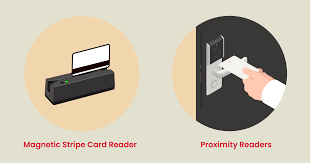Mobile Revolution: Changing the Way We Live and Connect
In today’s fast-paced world, it’s hard to imagine a life without mobile phones. These handheld devices have become an integral part of our daily lives, revolutionizing the way we communicate, work, and interact with the world around us. From making calls and sending text messages to accessing the internet and staying connected on social media platforms, mobile phones have transformed into powerful tools that keep us connected 24/7.
One of the most significant impacts of mobile phones is their ability to bridge distances and connect people from all corners of the globe. With just a few taps on a screen, we can call or message our loved ones who may be thousands of miles away. Mobile communication has made it easier than ever to stay in touch with family, friends, and colleagues, no matter where they are located.
Beyond communication, mobile phones have opened up a world of possibilities in terms of information access. The internet is now at our fingertips, allowing us to search for information, read news articles, watch videos, and even pursue online education. Mobile apps have further enhanced this experience by providing specialized services for various needs such as banking, shopping, travel bookings, and much more.
The rise of smartphones has also transformed the way we capture and share moments. With high-quality cameras built into these devices, we can now take stunning photos and record videos anytime and anywhere. Social media platforms like Instagram and Snapchat have become popular avenues for sharing these visual experiences with our friends and followers.
Mobile phones have also revolutionized industries such as entertainment and gaming. Streaming services like Netflix and Amazon Prime Video allow us to watch movies and TV shows on-the-go. Gaming apps provide endless entertainment options right in the palm of our hands. These advancements have made mobile devices an essential source of leisure activities for many individuals.
Furthermore, mobile technology has played a significant role in driving economic growth across various sectors. It has enabled entrepreneurs and small businesses to reach a wider audience through mobile marketing and e-commerce platforms. Mobile banking has made financial transactions more accessible, empowering individuals in remote areas to participate in the formal economy.
However, it is important to acknowledge the challenges that come with this mobile revolution. Excessive use of mobile phones can lead to addiction, affecting our mental health and overall well-being. It is crucial to strike a balance between utilizing the benefits of mobile technology while also practicing mindful usage.
As the world continues to evolve, so does mobile technology. The advent of 5G networks promises faster internet speeds and seamless connectivity, paving the way for more innovative applications and services. The Internet of Things (IoT) is also becoming increasingly integrated with mobile devices, allowing us to control our homes, cars, and other smart devices with a simple tap on our screens.
In conclusion, mobile phones have transformed the way we live and connect with each other. They have become indispensable tools that empower us with information, entertainment, and connectivity at our fingertips. As we embrace this digital age, let us remember to use mobile technology responsibly while harnessing its power to enhance our lives for the better.
9 Essential Tips for Mobile Phone Security and Privacy
- Turn off your mobile data when not in use to conserve battery life.
- Keep your phone’s software updated for the latest security patches and bug fixes.
- Use a secure passcode or biometric authentication to protect your phone from unauthorized access.
- Avoid clicking on suspicious links or downloading unknown apps from untrusted sources, as they can contain malware or viruses that can damage your device and compromise personal data.
- Be mindful of how much personal information you share online, as it can be used by cyber criminals to target you with malicious attacks such as phishing scams and identity theft attempts.
- Regularly back up important files and photos stored on your phone in case of accidental deletion or loss of the device itself.
- Adjust the settings on your device so that only trusted contacts are allowed to access certain features like location tracking, camera use, etc., especially if you’re using a shared device with multiple users (e.g., family members).
- Consider investing in an anti-virus app for extra protection against malicious threats like malware and ransomware attacks that could steal sensitive data from your mobile device without permission or knowledge of its user(s).
- Make sure you’re familiar with the terms & conditions before purchasing any applications on the App Store/Google Play Store – this includes understanding what type of permissions are being requested by each app before downloading them onto your mobile device!
Turn off your mobile data when not in use to conserve battery life.
Maximizing Battery Life: The Power of Turning Off Mobile Data
In today’s connected world, our mobile phones have become an essential part of our daily lives. We rely on them for communication, entertainment, and accessing information on the go. However, one common issue that many smartphone users face is battery drain. Luckily, there’s a simple tip that can help conserve battery life: turning off mobile data when not in use.
Mobile data, also known as cellular data or internet connectivity provided by your network carrier, plays a vital role in keeping us connected to the online world. It allows us to browse the internet, use apps that require an internet connection, and stay connected on social media platforms. However, constantly having mobile data enabled can take a toll on your device’s battery life.
When you’re not actively using mobile data, it continues to run in the background and consumes power even if you’re not actively browsing or using apps that require an internet connection. By turning off mobile data when you don’t need it, you can significantly extend your phone’s battery life.
To turn off mobile data on most smartphones, simply go to your device’s settings and look for the “Mobile Data” or “Cellular Data” option. Toggle it off when you’re not using the internet or when you’re connected to a Wi-Fi network.
Not only does this tip help save battery life but it also has other benefits. It can prevent unwanted background app updates and notifications from consuming data and draining your battery unnecessarily. Additionally, by conserving battery life through this simple action, you ensure that your phone is ready for important calls or emergencies when needed.
It’s important to note that turning off mobile data doesn’t mean you won’t be able to make calls or send text messages. These functions are separate from mobile data and will still work as long as you have cellular network coverage.
By adopting this small habit of turning off mobile data when not in use, you can make a significant difference in your phone’s battery life. This simple action can help you stay connected when you need it the most and ensure that your smartphone remains powered up throughout the day.
In conclusion, conserving battery life is crucial for uninterrupted smartphone usage. Turning off mobile data when you’re not actively using it is a smart move that helps extend your device’s battery life and ensures that you have enough power for important tasks. Embrace this tip and enjoy a longer-lasting, more efficient mobile experience.
Keep your phone’s software updated for the latest security patches and bug fixes.
Keep Your Phone Secure: Update Your Software Regularly
In the fast-paced world of mobile technology, it’s crucial to prioritize the security and performance of our devices. One simple yet effective tip to ensure the safety of your mobile phone is to regularly update its software. These updates often include important security patches and bug fixes that help protect your device from potential threats.
Mobile phone manufacturers and operating system providers regularly release software updates to address vulnerabilities that could be exploited by hackers or malicious software. By keeping your phone’s software up to date, you can stay one step ahead of potential security risks.
Security patches are designed to fix vulnerabilities that may have been discovered since the last update. These vulnerabilities can range from minor issues to critical flaws that could compromise your personal data or expose your device to malware attacks. By promptly installing software updates, you can mitigate these risks and ensure the ongoing security of your device.
In addition to security enhancements, software updates also include bug fixes that address any performance issues or glitches in the operating system or installed apps. These fixes help improve the overall stability and functionality of your phone, ensuring a smooth user experience.
Updating your phone’s software is usually a straightforward process. Most modern smartphones will notify you when an update is available, either through a pop-up notification or a prompt in the settings menu. It’s essential not to ignore these notifications and take immediate action by downloading and installing the update.
To update your phone’s software, make sure you are connected to a stable Wi-Fi network as updates can be large in size. Also, ensure that your device has sufficient battery power or connect it to a charger during the update process to avoid any interruptions.
Remember that keeping your phone’s software up to date is an ongoing responsibility as new vulnerabilities and bugs may arise over time. Set a reminder for yourself to check for updates regularly or enable automatic updates if available on your device.
By following this simple tip of keeping your phone’s software updated, you can enhance the security of your device and enjoy a smoother mobile experience. Stay proactive in safeguarding your personal information and ensure that your phone remains protected against potential threats.
Use a secure passcode or biometric authentication to protect your phone from unauthorized access.
In today’s digital age, our mobile phones contain a wealth of personal and sensitive information. From our contacts and messages to banking details and social media accounts, it is essential to protect our devices from unauthorized access. One simple yet highly effective measure to ensure the security of your phone is to use a secure passcode or biometric authentication.
Gone are the days when a simple four-digit PIN was enough to safeguard our devices. With advancements in technology, it is crucial to create a strong and unique passcode that cannot be easily guessed or cracked. Avoid using common combinations like “1234” or “0000” as these are easily predictable. Instead, opt for longer passcodes that include a combination of numbers, letters, and special characters.
Biometric authentication methods such as fingerprint scanning or facial recognition have become increasingly popular and secure ways to unlock our phones. These methods provide an added layer of protection as they rely on unique physical characteristics that are difficult for others to replicate.
By utilizing a secure passcode or biometric authentication, you can significantly reduce the risk of unauthorized access to your phone. This not only protects your personal information but also helps prevent identity theft and financial fraud.
Remember to keep your passcode or biometric data confidential and avoid sharing it with anyone. Additionally, ensure that you regularly update your device’s operating system and security software to stay protected against emerging threats.
In conclusion, securing your mobile phone with a strong passcode or biometric authentication is an essential step in safeguarding your personal information and ensuring privacy. By taking this simple precautionary measure, you can enjoy peace of mind knowing that your device remains protected from unauthorized access.
Avoid clicking on suspicious links or downloading unknown apps from untrusted sources, as they can contain malware or viruses that can damage your device and compromise personal data.
Protect Your Mobile: Stay Vigilant Against Suspicious Links and Unknown Apps
In the era of smartphones, our mobile devices have become an extension of ourselves, holding a wealth of personal information and serving as a gateway to the digital world. However, with this convenience comes the need for caution. It is crucial to be aware of potential threats that can compromise both our device’s security and our personal data.
One essential tip to safeguard your mobile is to avoid clicking on suspicious links or downloading unknown apps from untrusted sources. These seemingly harmless actions can expose your device to malware or viruses that have the potential to wreak havoc on your system.
Malicious links often come disguised as enticing offers, urgent notifications, or even messages from friends or acquaintances. They may redirect you to websites designed to steal sensitive information such as passwords, banking details, or personal identification. Clicking on such links can also trigger the download of harmful software onto your device without your knowledge.
Similarly, downloading apps from untrusted sources poses significant risks. These apps may contain hidden malware that could compromise your device’s security and privacy. They might access sensitive data stored on your device or even track your activities without your consent.
To protect yourself from these threats, it is essential to exercise caution when browsing the internet or interacting with unfamiliar apps. Here are a few simple steps you can take:
- Stick to trusted sources: Download apps only from official app stores like Google Play Store (for Android) or Apple App Store (for iOS). These platforms have robust security measures in place to minimize the risks associated with malicious apps.
- Check app permissions: Before installing any app, carefully review the permissions it requests. Be cautious if an app asks for unnecessary access to personal data or features unrelated to its functionality.
- Read user reviews and ratings: Take advantage of other users’ experiences by checking app reviews and ratings before downloading. Look for red flags like poor reviews, complaints about malware, or suspicious behavior.
- Keep your device updated: Regularly update your mobile’s operating system and apps. Developers often release updates to address security vulnerabilities and enhance protection against new threats.
- Install a reliable security app: Consider installing a reputable mobile security app that provides real-time scanning for malware and offers additional features like anti-theft protection and secure browsing.
By following these precautions, you can significantly reduce the risk of falling victim to cyber threats and protect your device from potential damage. Stay vigilant, exercise caution, and prioritize the security of your mobile to ensure a safe digital experience.
Be mindful of how much personal information you share online, as it can be used by cyber criminals to target you with malicious attacks such as phishing scams and identity theft attempts.
Protecting Your Privacy: The Importance of Being Mindful Online
In today’s digital age, our mobile devices have become an extension of ourselves. They hold a wealth of personal information, from our contacts and photos to our banking details and social media accounts. While the convenience of staying connected and sharing our lives online is undeniable, it is crucial to be mindful of the personal information we disclose.
Cyber criminals are constantly on the lookout for opportunities to exploit unsuspecting individuals. They employ various tactics such as phishing scams and identity theft attempts to gain access to sensitive information. These malicious attacks can have severe consequences, ranging from financial loss to reputational damage.
One simple yet effective way to protect ourselves is by being cautious about the personal information we share online. Before posting anything, consider who might have access to it and how it could potentially be used against you. Avoid sharing sensitive details such as your full name, address, phone number, or financial information unless absolutely necessary.
Social media platforms often encourage us to share personal details for a more personalized experience. However, it is important to carefully review privacy settings and restrict access only to trusted individuals. Be mindful of what you share publicly, as even seemingly innocent information can be pieced together by cyber criminals to build a profile for fraudulent activities.
Phishing scams are another prevalent threat in the digital realm. These scams typically involve deceptive emails or messages that appear legitimate but aim to trick you into revealing confidential information like passwords or credit card numbers. Exercise caution when clicking on links or downloading attachments from unknown sources, as they may contain malware designed to compromise your device’s security.
Identity theft is a serious concern that can wreak havoc on your personal and financial life. Cyber criminals can use stolen identities for illegal activities or gain unauthorized access to your accounts. To minimize this risk, regularly monitor your bank statements and credit reports for any suspicious activity. Enable two-factor authentication whenever possible and use strong, unique passwords for each of your online accounts.
Remember, being mindful of the information you share online is not about living in fear or paranoia. It’s about taking proactive steps to safeguard your privacy and protect yourself from potential harm. By adopting responsible online habits and staying informed about the latest cybersecurity threats, you can enjoy the benefits of mobile technology while keeping your personal information secure.
In this interconnected world, privacy is a precious commodity. Let’s be vigilant and prioritize our digital well-being by being mindful of how much personal information we share online. By doing so, we can minimize the risk of falling victim to cybercrime and ensure a safer digital experience for ourselves and those around us.
Regularly back up important files and photos stored on your phone in case of accidental deletion or loss of the device itself.
Protect Your Memories: The Importance of Regularly Backing Up Your Mobile Phone
Our mobile phones have become a treasure trove of memories, holding countless photos, videos, and important files that we cherish. But what happens if we accidentally delete them or lose our phone? That’s where the importance of regularly backing up your mobile phone comes into play.
Accidents happen, and it’s not uncommon to mistakenly delete files or experience device malfunctions that can result in data loss. By taking the time to back up your important files and photos, you can safeguard against these unfortunate situations and ensure that your precious memories are preserved.
There are several ways to back up your mobile phone. One common method is to use cloud storage services such as Google Drive, iCloud, or Dropbox. These platforms allow you to store your files securely in the cloud, ensuring that even if you lose or damage your device, your data remains safe and accessible from any other device with an internet connection.
Another option is to connect your phone to a computer and manually transfer the files onto it. This method gives you full control over where your data is stored and allows for easy retrieval when needed. Additionally, external hard drives or USB drives can be used for backup purposes as well.
Regularly backing up your mobile phone not only protects against accidental deletion but also provides peace of mind in case of theft or damage. Losing a phone can be distressing enough on its own, but losing all the memories stored within it adds another layer of heartache. By having a backup system in place, you can mitigate this risk and ensure that even if the worst happens, you still have access to those cherished moments.
It’s important to establish a routine for backing up your mobile phone regularly. Set reminders on your calendar or utilize automatic backup features provided by cloud storage services to make this process seamless and hassle-free. Remember that prevention is always better than cure when it comes to protecting your valuable data.
In conclusion, regularly backing up your important files and photos stored on your mobile phone is a simple yet crucial step in safeguarding your memories. Accidental deletion, device loss, or damage can happen to anyone, but by taking the time to back up your data, you can ensure that those precious moments are preserved for years to come. So, don’t wait any longer – start backing up your mobile phone today and protect what matters most.
Adjust the settings on your device so that only trusted contacts are allowed to access certain features like location tracking, camera use, etc., especially if you’re using a shared device with multiple users (e.g., family members).
Protecting Your Privacy: Adjusting Mobile Settings for Added Security
In today’s digital age, our mobile devices contain a wealth of personal information. From our contacts and messages to our location and photos, it’s crucial to safeguard our privacy and ensure that only trusted individuals have access to certain features. This is especially important when using a shared device with multiple users, such as within a family setting.
One simple yet effective tip to enhance your mobile security is to adjust the settings on your device. Most smartphones offer granular control over app permissions and access to various features like location tracking, camera use, microphone access, and more. By customizing these settings, you can ensure that only trusted contacts are allowed to utilize specific functionalities.
For instance, if you’re sharing your device with family members or friends, it’s wise to restrict access to location tracking. By doing so, you can prevent unauthorized individuals from knowing your whereabouts at all times. Similarly, you may want to limit camera use permissions so that only approved users can capture photos or videos using your device.
To adjust these settings on an Android device, navigate to the “Settings” menu and find the “Apps” or “Applications” section. From there, select each app individually and review the permissions it has been granted. Disable any permissions that you deem unnecessary or intrusive for shared users.
For iOS devices like iPhones or iPads, head over to the “Settings” app and locate the “Privacy” section. Here you can manage app-specific permissions such as location services, camera access, microphone usage, and more. By toggling off certain permissions for specific apps or contacts, you can maintain tighter control over your privacy.
Taking these precautionary steps not only safeguards your personal information but also provides peace of mind when using a shared mobile device. It ensures that sensitive features are protected from unauthorized use while allowing trusted individuals to enjoy the full functionality of the device.
Remember that regularly reviewing and adjusting these settings is essential, especially as new apps are installed or when sharing the device with new users. Maintaining a proactive approach to mobile security is key to protecting your privacy and maintaining control over your personal data.
By implementing this simple tip and customizing your device’s settings, you can enhance the security of your mobile experience. Take charge of your privacy today and enjoy a safer digital journey with your trusted contacts while using shared devices.
Consider investing in an anti-virus app for extra protection against malicious threats like malware and ransomware attacks that could steal sensitive data from your mobile device without permission or knowledge of its user(s).
Consider Investing in an Anti-Virus App: Safeguard Your Mobile Device from Malicious Threats
In today’s digital age, our mobile devices have become an extension of ourselves, containing a treasure trove of personal and sensitive information. However, with the convenience and connectivity that mobile phones offer, there also comes the risk of malicious threats like malware and ransomware attacks. These threats can compromise our data, steal personal information, and even hold our devices hostage.
To protect yourself from such risks, it is crucial to consider investing in an anti-virus app for your mobile device. Just as we install anti-virus software on our computers, having a reliable anti-virus app on your phone adds an extra layer of protection against potential threats.
An anti-virus app scans your device for any suspicious activity or files that may contain harmful code. It identifies and removes malware, viruses, and other malicious software that could compromise the security of your device. By regularly scanning your phone, you can detect and eliminate potential threats before they cause any harm.
One of the most significant advantages of using an anti-virus app is its ability to protect against ransomware attacks. Ransomware is a type of malware that encrypts your files or locks your device entirely until you pay a ransom to the attacker. With an anti-virus app installed, it can detect and prevent such attacks from occurring in the first place.
Moreover, these apps often come with additional features like real-time scanning and web protection. Real-time scanning continuously monitors your device for any suspicious activity while web protection safeguards you against dangerous websites or phishing attempts that aim to steal your personal information.
When choosing an anti-virus app for your mobile device, opt for reputable brands with positive reviews and regular updates. Look for features like automatic virus definition updates to ensure you are protected against the latest threats. Additionally, consider apps that offer privacy features like app lock or secure browsing options for enhanced security.
While an anti-virus app provides an extra layer of protection, it is essential to remember that it should not be relied upon as the sole means of securing your device. Practicing safe browsing habits, avoiding suspicious links or downloads, and keeping your device’s software up to date are equally important in maintaining a secure mobile environment.
Investing in an anti-virus app for your mobile device is a proactive step towards safeguarding your personal data and protecting yourself from malicious threats. By taking this precautionary measure, you can enjoy the convenience and connectivity of your mobile phone without compromising on security.
Make sure you’re familiar with the terms & conditions before purchasing any applications on the App Store/Google Play Store – this includes understanding what type of permissions are being requested by each app before downloading them onto your mobile device!
Make Informed Choices: Understanding App Permissions Before Downloading
In today’s digital age, mobile applications have become an integral part of our lives. Whether it’s for entertainment, productivity, or staying connected, we rely on app stores like the App Store and Google Play Store to provide us with a plethora of options. However, it’s essential to exercise caution and make informed choices before downloading any applications onto our mobile devices.
One crucial aspect to consider is the terms and conditions associated with each app. These terms outline the legal agreement between the user and the app developer, specifying the rights and responsibilities of both parties. It is vital to take a few moments to read through these terms before making a purchase or installing an app.
A significant component of app terms and conditions is understanding the permissions requested by each application. Permissions are access rights granted by users to apps, allowing them to access certain features or information on our devices. These permissions can range from accessing our contacts and location data to using device sensors or even making phone calls.
By familiarizing ourselves with the permissions requested by an app, we can make informed decisions about whether we are comfortable granting those access rights. For example, if a simple flashlight app requests permission to access our contacts or location data, it might raise concerns about privacy and data security.
To ensure your safety and protect your personal information, here are a few tips when reviewing app permissions:
- Read the descriptions: Pay close attention to the app descriptions provided in the store listing. Developers often mention why they require specific permissions for their apps.
- Check user reviews: User reviews can provide valuable insights into other users’ experiences with an app regarding its permissions requests. If there are concerns raised about excessive or unnecessary permissions, it’s worth considering before proceeding with the download.
- Understand why permissions are needed: Some apps genuinely require certain permissions for their intended functionality. For example, a navigation app would need access to your location data to provide accurate directions. Evaluate whether the requested permissions align with the app’s purpose.
- Consider alternatives: If you’re uncomfortable with an app’s permissions or find them excessive, consider looking for alternative apps that offer similar functionality but with more reasonable permission requests.
By taking the time to understand app permissions, we can make informed decisions about what access rights we grant to applications on our mobile devices. This helps protect our privacy, personal information, and overall digital security. So, before you hit that download button, ensure you are familiar with the terms and conditions and understand what type of permissions an app is requesting. It’s a small step that can go a long way in safeguarding your mobile experience.