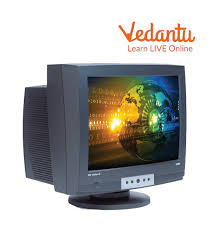Monitors are an essential component of any computer setup, serving as the primary interface between users and their digital tasks. From browsing the web to editing documents, watching videos, or playing games, a high-quality monitor can significantly enhance the overall computing experience.
When choosing a monitor, there are several key factors to consider. Screen size is one of the most important aspects, as it determines the amount of workspace available for multitasking and content consumption. Larger screens are ideal for immersive gaming and multimedia experiences, while smaller screens are more suitable for compact workstations.
Resolution is another crucial consideration when selecting a monitor. Higher resolutions such as Full HD (1920 x 1080) or 4K (3840 x 2160) offer sharper images and more detailed visuals, making them ideal for graphic design, video editing, and other visually demanding tasks.
Refresh rate is also an essential specification to look out for, especially for gamers. A higher refresh rate results in smoother motion graphics and reduced motion blur during fast-paced gameplay. Gamers often opt for monitors with refresh rates of 144Hz or higher to achieve optimal performance.
Panel technology plays a significant role in determining image quality and viewing angles. Common panel types include Twisted Nematic (TN), In-Plane Switching (IPS), and Vertical Alignment (VA). IPS panels are known for their superior color accuracy and wider viewing angles, making them ideal for professional content creators and multimedia enthusiasts.
Connectivity options are another factor to consider when choosing a monitor. Most modern monitors come equipped with HDMI, DisplayPort, and VGA ports to ensure compatibility with various devices such as laptops, desktops, gaming consoles, and media players.
In conclusion, selecting the right monitor involves considering factors such as screen size, resolution, refresh rate, panel technology, and connectivity options. By choosing a monitor that aligns with your specific needs and preferences, you can enhance your productivity, entertainment experience, or gaming performance significantly.
Optimizing Your Viewing Experience: Top 8 FAQs on Choosing and Using Monitors
- What is the ideal screen size for a monitor?
- What resolution should I look for in a monitor?
- How does refresh rate affect monitor performance?
- Which panel technology is best for color accuracy?
- What are the common connectivity options available in monitors?
- How do I calibrate my monitor for optimal color reproduction?
- Are curved monitors better than flat monitors?
- Can I use a monitor for gaming purposes?
What is the ideal screen size for a monitor?
When determining the ideal screen size for a monitor, it ultimately comes down to personal preference and intended use. For general productivity tasks such as web browsing, document editing, and email correspondence, a screen size between 21 to 24 inches is commonly recommended. This range strikes a balance between sufficient workspace and comfortable viewing distance. However, for immersive gaming, multimedia editing, or multitasking purposes, larger screen sizes such as 27 inches or above may be preferred to accommodate multiple windows or enhance visual detail. It is essential to consider factors like desk space availability, viewing distance, and budget constraints when selecting the ideal screen size for a monitor that best suits your needs and preferences.
What resolution should I look for in a monitor?
When considering the resolution to look for in a monitor, it is essential to align your choice with your intended use and preferences. Higher resolutions such as Full HD (1920 x 1080) or 4K (3840 x 2160) offer sharper images and more detailed visuals, making them ideal for tasks that require precision and clarity, such as graphic design, video editing, and gaming. For everyday tasks like web browsing and document editing, a standard Full HD resolution may suffice. However, if you prioritize visual quality and immersive experiences, opting for a higher resolution monitor can significantly enhance your computing experience.
How does refresh rate affect monitor performance?
The refresh rate of a monitor directly impacts its performance by determining how many frames per second (fps) it can display. A higher refresh rate, typically measured in Hertz (Hz), results in smoother motion graphics and reduced motion blur, especially during fast-paced activities like gaming or watching videos. Monitors with higher refresh rates, such as 144Hz or 240Hz, can provide a more responsive and fluid viewing experience, making them popular choices among gamers and multimedia enthusiasts. By increasing the number of frames displayed per second, a higher refresh rate enhances visual clarity and overall user experience on the monitor.
Which panel technology is best for color accuracy?
When it comes to color accuracy, the In-Plane Switching (IPS) panel technology is widely regarded as the best choice. IPS panels offer superior color reproduction and consistency, making them ideal for tasks that require precise color representation, such as graphic design, photo editing, and video production. The wide viewing angles of IPS panels ensure that colors remain accurate and vibrant even when viewed from different perspectives. Additionally, IPS panels typically have better color uniformity across the entire screen compared to other panel technologies, making them a popular choice among professionals who prioritize color accuracy in their work.
What are the common connectivity options available in monitors?
When it comes to connectivity options in monitors, there are several common ports and interfaces that cater to a wide range of devices and applications. HDMI (High-Definition Multimedia Interface) is one of the most widely used connections, offering high-quality audio and video transmission in a single cable. DisplayPort is another popular option known for its high bandwidth capabilities, making it ideal for connecting high-resolution displays and multiple monitors. VGA (Video Graphics Array) ports are still prevalent in many monitors, providing analog video signals for older devices. Additionally, USB ports on monitors allow for easy connection of peripherals such as keyboards, mice, and external storage devices. These connectivity options ensure compatibility with various devices and enable seamless integration into diverse computing setups.
How do I calibrate my monitor for optimal color reproduction?
Calibrating your monitor for optimal color reproduction is essential to ensure accurate and consistent color representation in your digital work. To calibrate your monitor, you can use hardware calibration tools or software solutions that help adjust settings such as brightness, contrast, gamma, and color temperature. Start by ensuring that your monitor is set to its native resolution and refresh rate. Next, use a calibration device to measure and adjust the color settings based on industry-standard color profiles such as sRGB or Adobe RGB. Regularly recalibrating your monitor helps maintain color accuracy over time and ensures that your work appears as intended across different devices and platforms.
Are curved monitors better than flat monitors?
One frequently asked question in the realm of monitors is whether curved monitors are better than flat monitors. The answer to this question largely depends on personal preference and intended use. Curved monitors offer a more immersive viewing experience by wrapping the display around the viewer’s field of vision, which can be beneficial for gaming and multimedia consumption. The curvature of the screen helps reduce glare and distortion at the edges, providing a more uniform viewing experience. On the other hand, flat monitors are generally more affordable and widely available, making them suitable for everyday tasks such as web browsing, document editing, and general computing. Ultimately, the decision between curved and flat monitors boils down to individual needs, budget constraints, and aesthetic preferences.
Can I use a monitor for gaming purposes?
Yes, you can absolutely use a monitor for gaming purposes. In fact, many gamers prefer using a high-quality monitor over a traditional TV screen due to several advantages it offers. Monitors typically have faster response times, higher refresh rates, and better color accuracy compared to TVs, making them ideal for immersive gaming experiences. With features like adaptive sync technology and low input lag, gaming monitors can enhance gameplay by reducing motion blur and screen tearing, providing smoother visuals and improved responsiveness. Whether you’re into competitive eSports or immersive single-player adventures, investing in a gaming monitor can significantly elevate your gaming experience.