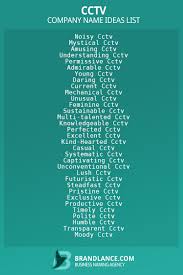Scanners: The Modern Tool for Digitizing Documents
In today’s digital age, the scanner has become an indispensable tool for individuals and businesses alike. With the ability to convert physical documents into digital files quickly and efficiently, scanners have revolutionized the way we store, share, and manage information.
One of the key advantages of using a scanner is its ability to create high-quality digital reproductions of documents. Whether it’s a paper receipt, a handwritten note, or a full-color photograph, scanners can capture every detail with precision and clarity. This not only helps in preserving important documents but also makes it easier to organize and access information whenever needed.
Scanners come in various types and sizes to cater to different needs. Flatbed scanners are ideal for scanning photos and delicate documents, while sheet-fed scanners are perfect for quickly scanning multiple pages at once. Portable scanners offer convenience for those who need to digitize documents on the go.
Furthermore, scanners play a crucial role in promoting sustainability by reducing paper usage. By digitizing documents, individuals and organizations can minimize their environmental impact by cutting down on paper waste and promoting a more eco-friendly way of storing information.
Businesses benefit greatly from using scanners as they streamline document management processes. Scanned documents can be easily stored on computers or cloud storage services, making it effortless to search, retrieve, and share information with colleagues or clients. This not only saves time but also enhances productivity in the workplace.
In conclusion, scanners have become an essential tool for modern-day document management. With their ability to digitize physical documents quickly and accurately, scanners help individuals and businesses stay organized, efficient, and environmentally conscious in today’s fast-paced digital world.
9 Essential Tips for Effective and Secure Document Scanning
- Place the document face down on the scanner glass for best results.
- Make sure the scanner is connected to your computer and turned on before scanning.
- Clean the scanner glass regularly to ensure clear scans.
- Adjust the scan settings such as resolution and color mode according to your needs.
- Preview the scan before saving to make any necessary adjustments.
- Organize scanned documents into folders on your computer for easy access.
- Consider using OCR (Optical Character Recognition) software for scanned documents that need text recognition.
- Protect sensitive information by setting up secure scanning processes.
- Regularly update scanner drivers and software for optimal performance.
Place the document face down on the scanner glass for best results.
To achieve the best results when scanning a document, it is important to place the document face down on the scanner glass. By placing the document in this manner, the scanner can capture a clear and accurate image of the content without any distortion or blurriness. This simple tip ensures that the scanned document retains its quality and readability, making it easier to store, share, or print digital copies with precision and clarity.
Make sure the scanner is connected to your computer and turned on before scanning.
Before scanning any document, it is essential to ensure that the scanner is properly connected to your computer and turned on. This simple yet crucial step ensures a smooth scanning process and prevents any interruptions or errors that may occur due to a loose connection or inactive scanner. By double-checking the connection and power status of the scanner beforehand, you can save time and avoid potential frustrations while digitizing your documents effectively.
Clean the scanner glass regularly to ensure clear scans.
To ensure clear scans, it is important to clean the scanner glass regularly. Dust, smudges, and debris on the scanner glass can affect the quality of scanned images by causing blurriness or streaks. By keeping the scanner glass clean and free from any dirt or marks, you can ensure that your scans are sharp, clear, and free from any unwanted artifacts. Regular cleaning of the scanner glass is a simple yet effective way to maintain optimal scanning performance and produce high-quality digital reproductions of documents.
Adjust the scan settings such as resolution and color mode according to your needs.
When using a scanner, it is important to adjust the scan settings such as resolution and color mode according to your specific needs. By customizing these settings, you can ensure that the scanned documents meet your desired quality standards. For example, if you require a high-quality image for printing or editing purposes, selecting a higher resolution will capture more details and produce a sharper image. Similarly, choosing the appropriate color mode (such as grayscale or color) can help accurately reproduce the colors of the original document. By taking the time to adjust these settings accordingly, you can optimize the scanning process and achieve the best results for your specific requirements.
Preview the scan before saving to make any necessary adjustments.
Before saving your scanned document, it is advisable to preview the scan to ensure its quality and accuracy. Previewing allows you to make any necessary adjustments, such as adjusting the brightness, contrast, or resolution, to enhance the clarity of the scanned image. By taking a moment to review the scan before saving it, you can avoid potential errors and ensure that the final digital copy meets your expectations. This simple step can help you achieve optimal results and save time in the long run.
Organize scanned documents into folders on your computer for easy access.
Organizing scanned documents into folders on your computer is a valuable tip that can greatly enhance efficiency and accessibility. By categorizing and storing scanned files in specific folders, you can easily locate and retrieve documents whenever needed. This systematic approach not only saves time but also helps in maintaining a clutter-free digital workspace, allowing you to stay organized and focused on important tasks. Whether it’s sorting documents by date, project, or category, creating a well-structured folder system for scanned files ensures seamless access and management of information, ultimately boosting productivity and workflow.
Consider using OCR (Optical Character Recognition) software for scanned documents that need text recognition.
When using a scanner to digitize documents that require text recognition, consider utilizing OCR (Optical Character Recognition) software. OCR technology allows scanned documents to be converted into editable and searchable text, making it easier to extract and manipulate the content as needed. By incorporating OCR software into your scanning process, you can enhance the functionality of your scanned documents and improve efficiency in handling textual information.
Protect sensitive information by setting up secure scanning processes.
Protecting sensitive information is paramount when using scanners, and one effective way to safeguard data is by setting up secure scanning processes. By implementing encryption, password protection, and user authentication protocols, users can ensure that confidential documents are scanned securely. Additionally, establishing clear guidelines on who has access to scanned files and implementing regular data security audits can further enhance the protection of sensitive information during the scanning process.
Regularly update scanner drivers and software for optimal performance.
For optimal performance of your scanner, it is essential to regularly update the scanner drivers and software. Keeping your scanner’s drivers and software up-to-date ensures that it functions efficiently and effectively, allowing you to scan documents with ease and accuracy. Updated drivers and software often include bug fixes, performance enhancements, and compatibility improvements, ensuring that your scanner operates at its best. By staying current with updates, you can maximize the functionality of your scanner and maintain a seamless scanning experience.