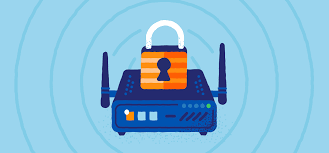With the increasing reliance on wireless networks for internet connectivity, ensuring robust WiFi security has become more critical than ever. WiFi networks are convenient and versatile, allowing users to access the internet from anywhere within the network’s range. However, this convenience also comes with inherent security risks that need to be addressed to protect sensitive data and maintain privacy.
One of the primary concerns with WiFi security is unauthorized access to the network, commonly known as WiFi hacking. Hackers can exploit vulnerabilities in poorly secured networks to intercept data transmissions, gain access to connected devices, or launch cyber attacks. To mitigate these risks, it is essential for individuals and organizations to implement strong security measures to safeguard their WiFi networks.
Here are some key strategies for enhancing WiFi security:
- Use Strong Encryption: Enable WPA3 (Wi-Fi Protected Access 3) encryption on your router to secure your network from unauthorized access. Avoid using outdated encryption protocols like WEP (Wired Equivalent Privacy) that are easily compromised.
- Change Default Passwords: Change the default login credentials of your router to unique and complex passwords that are difficult to guess. Regularly update passwords to minimize the risk of unauthorized access.
- Enable Network Segmentation: Create separate guest networks for visitors or IoT devices to isolate them from your primary network and prevent potential security breaches.
- Update Firmware Regularly: Keep your router’s firmware up-to-date by installing security patches and updates released by the manufacturer. Outdated firmware may contain vulnerabilities that can be exploited by hackers.
- Disable WPS (WiFi Protected Setup): Disable WPS on your router as it can be susceptible to brute force attacks. Use a strong passphrase instead of relying on WPS for easy device connectivity.
By implementing these best practices and staying vigilant about WiFi security, users can significantly reduce the risk of unauthorized access and protect their sensitive information from potential threats. Remember that proactive measures and regular monitoring are key components of maintaining a secure and reliable WiFi network in today’s digital age.
Enhancing Your Wi-Fi Security: Expert Answers to Common Questions
- How do I make my Wi-Fi secure?
- What is the Wi-Fi security?
- Which is better WPA or WPA2 or WPA3?
- Which security is best for Wi-Fi?
How do I make my Wi-Fi secure?
To make your Wi-Fi secure, there are several essential steps you can take to protect your network from unauthorized access and potential security threats. Firstly, ensure that you enable strong encryption protocols such as WPA3 on your router and create a unique and complex password to prevent unauthorized users from accessing your network. It is also recommended to regularly update your router’s firmware to patch any security vulnerabilities. Additionally, consider enabling network segmentation by setting up separate guest networks to isolate devices and visitors from your main network. By following these best practices and staying proactive in monitoring your Wi-Fi security settings, you can significantly enhance the security of your wireless network and safeguard your sensitive data.
What is the Wi-Fi security?
WiFi security refers to the measures and protocols implemented to protect wireless networks from unauthorized access and cyber threats. It encompasses various techniques such as encryption, authentication, and access control to safeguard data transmitted over WiFi connections. By ensuring robust WiFi security practices, users can prevent unauthorized users from intercepting sensitive information, gaining access to connected devices, or compromising network integrity. Strong encryption protocols like WPA3 and secure authentication mechanisms play a crucial role in establishing a secure WiFi environment that mitigates the risks associated with potential cyber attacks and data breaches.
Which is better WPA or WPA2 or WPA3?
When it comes to choosing between WPA, WPA2, and WPA3 for WiFi security, the general consensus is that newer is better. WPA3 is the latest and most advanced encryption protocol among the three options. It offers enhanced security features and stronger encryption algorithms compared to its predecessors, making it more resilient to modern cyber threats. While WPA2 remains a solid choice for securing WiFi networks, upgrading to WPA3 provides an added layer of protection against potential vulnerabilities and attacks. Therefore, for optimal WiFi security, opting for WPA3 is recommended to ensure robust data protection and privacy.
Which security is best for Wi-Fi?
When it comes to determining the best security protocol for WiFi networks, WPA3 (Wi-Fi Protected Access 3) is widely regarded as the most secure option available. WPA3 offers enhanced encryption and authentication mechanisms compared to its predecessors, making it more resistant to hacking attempts and unauthorized access. By implementing WPA3 security protocol on your WiFi network, you can significantly improve data protection, privacy, and overall network security. It is recommended to always opt for the latest and most advanced security standards to ensure a safe and secure wireless environment for your devices and data.