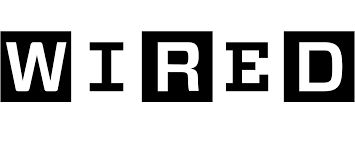Wired: The Reliable Connection for a Connected World
In today’s digital age, connectivity is a necessity. Whether it’s for work, leisure, or staying connected with loved ones, having a reliable and fast internet connection is crucial. When it comes to choosing the right type of connection, wired networks have proven to be a steadfast choice.
Wired connections refer to the use of physical cables to establish a network connection. Unlike wireless connections that rely on radio waves to transmit data, wired connections offer several advantages that make them an ideal choice for many users.
One of the primary benefits of using wired connections is their stability and reliability. Unlike wireless signals that can be affected by interference from other devices or obstacles like walls and furniture, wired connections provide a direct and uninterrupted pathway for data transmission. This ensures a consistent and reliable connection without any dropouts or signal degradation.
In terms of speed, wired connections often outperform their wireless counterparts. With advancements in technology, wired networks can support high-speed data transfer rates, allowing for seamless streaming of HD videos, online gaming without lag, and fast downloads/uploads. This makes them particularly suitable for bandwidth-intensive activities that require a stable and fast internet connection.
Moreover, security is another advantage offered by wired connections. Since they rely on physical cables to transmit data, the risk of unauthorized access or interception is significantly reduced compared to wireless networks that are more susceptible to hacking attempts. This makes wired connections an excellent choice for businesses or individuals who prioritize data security and confidentiality.
Additionally, wired connections are not affected by signal range limitations like wireless networks. With Wi-Fi signals, the strength diminishes as you move further away from the router. In contrast, with wired connections, you can enjoy consistent speeds regardless of your location within the network coverage area.
While there are undeniable advantages to using wired connections, it’s important to consider some limitations as well. One major drawback is the need for physical cables running from the router to the device. This can limit mobility and require careful cable management to avoid clutter. However, with proper planning and installation, this can be easily overcome.
In conclusion, wired connections offer stability, reliability, speed, and enhanced security that make them a preferred choice for many users. Whether it’s for home or business use, wired networks provide a consistent and fast internet connection that ensures seamless online experiences. While they may require physical cables and careful installation, the benefits they offer make them well worth the investment. So if you’re looking for a reliable and robust connection in this connected world, wired networks are certainly an excellent choice.
8 Essential Tips for Wired Applications
- Use the right type of wiring for your application
- Check for compatibility
- Install surge protectors
- Avoid overloading circuits
- Keep wires away from water sources
- Label all wires
- Choose quality products
- Hire an electrician for complex jobs
Use the right type of wiring for your application
When it comes to setting up a wired connection, one crucial factor that often goes unnoticed is using the right type of wiring for your specific application. Choosing the appropriate wiring can significantly impact the performance and reliability of your network, ensuring seamless data transmission and minimizing potential issues.
There are various types of wiring available, each designed for specific purposes. Here are a few common types:
- Ethernet cables: Ethernet cables are widely used for connecting devices in local area networks (LANs). They come in different categories, such as Cat5e, Cat6, and Cat7, each offering varying speeds and capabilities. When selecting an Ethernet cable, consider factors like bandwidth requirements and the distance between devices to ensure optimal performance.
- Coaxial cables: Coaxial cables are commonly used for cable television (CATV) connections and high-speed internet access. They consist of a central conductor surrounded by insulation and shielding layers to minimize signal loss and interference. Coaxial cables are ideal for applications that require long-distance transmission with minimal signal degradation.
- Fiber optic cables: Fiber optic cables have gained popularity due to their ability to transmit data at incredibly high speeds over long distances. These cables use thin strands of glass or plastic fibers to carry data using light signals. Fiber optic cables offer superior bandwidth capacity, immunity to electromagnetic interference, and enhanced security against tapping or hacking attempts.
- Telephone wires: Telephone wires are typically used for voice communication over landline connections. While they may not be as common in today’s digital age, they still play a role in certain applications where traditional telephone systems are utilized.
Choosing the right type of wiring involves considering factors such as bandwidth requirements, distance limitations, environmental conditions (indoor or outdoor), and future scalability needs. It’s essential to consult with experts or professionals who can assess your specific requirements and recommend the most suitable wiring solution.
Using the appropriate wiring not only ensures optimal performance but also minimizes the risk of signal loss, interference, and other connectivity issues. It helps create a stable and reliable network infrastructure that can support your desired applications without compromise.
So, whether you’re setting up a home network, office LAN, or any other wired connection, remember to use the right type of wiring for your application. By doing so, you can maximize the efficiency and reliability of your network, ensuring a seamless and uninterrupted experience for all your data transmission needs.
Check for compatibility
When setting up a wired connection, one essential tip to keep in mind is to check for compatibility. This simple step can save you time and frustration by ensuring that all your devices work seamlessly together.
Compatibility refers to the ability of different components or devices to work together without any issues. In the case of wired connections, it involves checking if the cables, connectors, and ports are compatible with each other.
Firstly, it’s important to ensure that the cables you are using are suitable for your intended purpose. Different types of cables exist for various applications such as Ethernet cables for internet connectivity or HDMI cables for audio and video transmission. Make sure you choose the correct cable type that matches your requirements.
Next, check if the connectors on both ends of the cable are compatible with the devices you are connecting. For example, if you’re connecting a computer to a monitor using an HDMI cable, ensure that both your computer and monitor have HDMI ports available. If not, you might need an adapter or a different type of cable to establish a successful connection.
Furthermore, it’s crucial to consider the version or specification of the connectors and ports. For instance, USB ports come in different versions like USB 2.0, USB 3.0, and USB-C. Each version offers varying speeds and capabilities. Ensure that your devices have compatible port versions to achieve optimal performance.
In addition to physical compatibility, it’s also essential to check for compatibility in terms of protocols or standards. For example, when setting up a wired network connection using Ethernet cables, make sure that your router and network interface cards (NICs) support the same Ethernet standard such as Gigabit Ethernet or 10/100 Mbps Ethernet.
By taking a few moments to check for compatibility before setting up your wired connection, you can avoid potential headaches caused by mismatched cables or incompatible devices. It ensures smooth communication between your devices and allows them to function as intended.
Remember, compatibility is key when it comes to wired connections. So, double-check your cables, connectors, ports, and protocols to ensure a hassle-free and successful connection setup.
Install surge protectors
Protecting Your Devices: The Importance of Surge Protectors
In today’s digital age, our lives are intertwined with electronic devices. From smartphones and laptops to televisions and gaming consoles, these devices have become an integral part of our daily routines. However, one often overlooked aspect of device protection is safeguarding them against power surges. This is where surge protectors come into play.
A power surge is a sudden increase in electrical voltage that can occur due to various reasons such as lightning strikes, faulty wiring, or power grid fluctuations. These surges can cause irreparable damage to your valuable electronics, leading to costly repairs or even complete device failure.
Installing surge protectors is a simple yet effective way to shield your devices from the harmful effects of power surges. A surge protector acts as a buffer between your devices and the electrical outlet, absorbing excess voltage and redirecting it safely away from your electronics.
One of the key benefits of using surge protectors is their ability to prevent damage caused by sudden voltage spikes. By diverting excessive electricity away from your devices, surge protectors help extend their lifespan and ensure they continue to function optimally for years to come.
Furthermore, surge protectors offer additional features like multiple outlets and USB ports, allowing you to connect multiple devices simultaneously without compromising on safety. This makes them an essential accessory for home offices, entertainment setups, or any area where multiple electronics are used.
Another advantage of surge protectors is their ability to safeguard sensitive electronic components from small fluctuations in voltage that may go unnoticed but can gradually degrade device performance over time. By providing a stable and consistent power supply, surge protectors help maintain the longevity and efficiency of your devices.
It’s important to note that not all power strips are surge protectors. While power strips may provide extra outlets for convenience, they do not offer the same level of protection against power surges. Therefore, it’s crucial to choose surge protectors specifically designed to handle power fluctuations and provide the necessary protection for your devices.
In conclusion, installing surge protectors is a simple yet effective measure to safeguard your electronic devices from power surges. By redirecting excess voltage away from your devices, surge protectors help prevent damage and extend the lifespan of your electronics. So, whether it’s your computer, television, or any other valuable device, investing in surge protectors is a wise decision that offers peace of mind and protects your investment in the long run.
Avoid overloading circuits
Avoid Overloading Circuits: Ensuring Safety and Efficiency in Wired Networks
When it comes to setting up a wired network, one crucial tip to keep in mind is to avoid overloading circuits. Overloading circuits can lead to various issues, including electrical hazards, reduced performance, and potential damage to equipment. By understanding the importance of distributing the load evenly and following a few simple guidelines, you can ensure the safety and efficiency of your wired network.
Overloading a circuit occurs when too much electrical current is drawn through it, surpassing its intended capacity. This can happen when multiple devices or appliances are plugged into the same circuit, drawing more power than it can handle. In the context of a wired network, this can occur if too many devices are connected to a single switch or router.
The consequences of overloading circuits can be severe. It can lead to overheating of wires and equipment, which increases the risk of electrical fires. Additionally, an overloaded circuit may cause frequent tripping of circuit breakers or blowing fuses, disrupting the network’s operation and potentially damaging connected devices.
To avoid overloading circuits in your wired network setup, consider implementing these tips:
- Understand circuit capacity: Familiarize yourself with the electrical capacity of each circuit in your building or home. This information is typically available on the circuit breaker panel or fuse box. Knowing the limits will help you distribute the load effectively.
- Balance device distribution: Avoid connecting too many devices to a single switch or router. Instead, distribute devices across multiple switches or routers connected to different circuits. This ensures that each circuit carries a manageable load.
- Use surge protectors: Invest in high-quality surge protectors for sensitive equipment like computers and networking devices. Surge protectors help prevent power surges caused by voltage spikes and provide an extra layer of protection for your devices.
- Consider dedicated circuits: For critical networking equipment that requires high power consumption or operates 24/7, consider installing dedicated circuits. These circuits are solely dedicated to powering specific devices, reducing the risk of overloading and ensuring consistent performance.
- Regular maintenance: Periodically inspect your network setup to ensure that cables are properly organized, not damaged, and free from any potential hazards. Loose or frayed wires can increase the risk of short circuits and electrical accidents.
By following these guidelines, you can maintain a safe and efficient wired network setup. Remember that overloading circuits not only poses safety risks but also hampers the overall performance of your network. By distributing the load evenly and being mindful of electrical capacity, you can enjoy a reliable and seamless wired network experience while keeping safety at the forefront.
Keep wires away from water sources
When it comes to using wired connections, one important tip to keep in mind is to always keep the wires away from water sources. Water and electricity do not mix well, and exposing wires to moisture or water can lead to potential hazards and damage.
Water is a conductor of electricity, meaning it allows electrical current to flow through it. If wires come into contact with water, there is a risk of short circuits, electrical shocks, or even fires. This is especially true if the wires are not properly insulated or if there are any exposed or damaged areas.
To ensure safety and prevent any accidents, it’s essential to keep wires away from water sources such as sinks, bathrooms, outdoor areas prone to rain or splashing water, and any other areas where moisture may be present. This applies not only to the main power cables but also to any extension cords or peripheral devices connected via wires.
Here are a few practical tips to follow:
- Keep cables organized: Proper cable management helps reduce the risk of accidental exposure to water sources. Use cable clips, ties, or cable management solutions to keep wires neatly arranged and away from potential hazards.
- Use waterproof covers: If you have electrical outlets near water sources like sinks or bathrooms, consider using waterproof covers specifically designed for such environments. These covers provide an extra layer of protection against accidental splashes or spills.
- Inspect for damage: Regularly inspect your wires for any signs of damage such as frayed insulation or exposed wiring. If you notice any issues, replace the damaged cables immediately.
- Elevate cables: In outdoor areas that are prone to rain or flooding, elevate the cables above ground level using cable trays or conduit pipes. This helps prevent direct contact with standing water and reduces the risk of damage.
- Educate household members: Make sure everyone in your household is aware of the importance of keeping wires away from water sources. Encourage them to be cautious and report any potential hazards they come across.
By following these simple precautions, you can ensure the safety of your electrical connections and minimize the risk of accidents caused by water exposure. Remember, prevention is always better than dealing with the consequences of mishaps. So, be proactive and keep your wires away from water sources to maintain a safe and reliable wired connection.
Label all wires
When it comes to setting up a wired network or managing cables, one simple yet effective tip is to label all the wires. Labeling may seem like a small and insignificant task, but it can save you a lot of time and frustration in the long run.
Imagine having a bundle of cables running behind your desk or inside a server room. Without labels, it can be challenging to identify which cable is connected to which device or port. This can lead to confusion and difficulties when troubleshooting issues or making changes to your network setup.
By labeling each wire, you create a clear and organized system that allows for easy identification. You can use simple labels such as numbers, letters, or color codes to distinguish between different cables. For example, you could label the cables with numbers and then create a corresponding reference sheet that indicates which device or port each number represents.
Labeling not only helps during initial setup but also proves invaluable when making changes or additions to your network. If you need to disconnect or replace a specific cable, having clear labels ensures that you can easily identify the correct one without accidentally disconnecting others.
Moreover, labeling wires promotes proper cable management. When cables are neatly labeled and organized, it becomes easier to trace their paths and avoid tangled messes. This not only improves the aesthetics of your setup but also makes maintenance and future upgrades much more convenient.
In addition to labeling the wires themselves, consider labeling other components related to your network setup. For instance, label patch panels, switches, routers, and any other equipment involved in your network infrastructure. This way, anyone working on the system will have clear guidance on how everything is connected.
Overall, taking the time to label all your wires is a small investment that pays off in terms of efficiency and ease of management. It simplifies troubleshooting processes, reduces errors during maintenance tasks, promotes better cable organization, and enhances overall productivity.
So whether you’re setting up a home office network or managing a complex server room, don’t underestimate the power of labeling. It’s a simple practice that can make a significant difference in maintaining an organized and efficient wired network setup.
Choose quality products
When it comes to setting up a wired network, one crucial tip to keep in mind is to choose quality products. The quality of the cables, connectors, and other networking components can significantly impact the performance and reliability of your wired connection.
Investing in high-quality products may seem like an additional expense initially, but it pays off in the long run. Quality cables are designed to withstand wear and tear, ensuring a stable connection without frequent interruptions or signal degradation. They are less prone to damage from bending or twisting, which can occur with lower-quality cables.
Similarly, using reliable connectors and networking equipment ensures proper connectivity and reduces the risk of loose connections or data loss. Cheap or substandard connectors may not provide a secure fit, leading to intermittent connections or signal loss.
By choosing quality products for your wired network setup, you can enjoy faster data transfer speeds, reduced latency, and improved overall performance. These factors are especially important if you rely on your network for bandwidth-intensive activities like streaming high-definition videos, online gaming, or transferring large files.
Moreover, quality products often come with better warranties and customer support. In case of any issues or concerns with your network setup, reputable manufacturers will be more responsive and provide prompt assistance.
To ensure you select quality products for your wired network, consider purchasing from trusted brands or reputable suppliers. Look for cables that meet industry standards such as Cat6 or Cat6a for Ethernet connections. Read reviews and seek recommendations from professionals or experienced users who have already tested the reliability of different products.
Remember that investing in quality products not only guarantees a more stable and reliable connection but also saves you from potential headaches caused by frequent troubleshooting or replacement of faulty components. So when it comes to setting up your wired network, prioritize quality over cost for a superior networking experience.
Hire an electrician for complex jobs
When it comes to dealing with complex electrical tasks, hiring a professional electrician is always the best course of action. While there are many DIY enthusiasts out there, attempting intricate electrical work without the necessary expertise can be dangerous and potentially lead to costly mistakes.
Electrical systems are intricate and require specialized knowledge to handle correctly. Electricians undergo extensive training and have a deep understanding of electrical codes, safety protocols, and best practices. They possess the skills and experience to navigate complex wiring, circuits, and troubleshooting procedures.
By hiring an electrician for complex jobs, you can ensure that the work is done safely and efficiently. They have the necessary tools and equipment to handle any electrical task, whether it’s rewiring a house, installing new fixtures, or upgrading an electrical panel. With their expertise, they can identify potential hazards or issues that may not be immediately apparent to an untrained eye.
Additionally, electricians have a keen eye for detail and can provide valuable advice on energy-efficient solutions or recommend upgrades that comply with modern safety standards. They stay updated with the latest industry trends and technologies, enabling them to deliver optimal results while adhering to regulations.
Safety is paramount when dealing with electricity. Complex electrical tasks involve working with high voltage levels or intricate wiring systems that pose risks if mishandled. Electricians are well-versed in safety procedures and take necessary precautions to protect themselves, your property, and its occupants throughout the project.
Furthermore, by hiring an electrician for complex jobs, you save yourself time and effort. Electrical work can be time-consuming for those without experience in the field. Electricians efficiently complete tasks within a reasonable timeframe while ensuring quality craftsmanship.
Remember that attempting complex electrical work without proper training can lead to serious consequences such as fire hazards or electrocution. It’s always better to prioritize safety by entrusting these tasks to qualified professionals who possess the knowledge and skills required for the job.
In conclusion, when faced with complex electrical tasks, it’s best to hire an electrician. They bring expertise, knowledge, and safety protocols to the table, ensuring that the job is done correctly and without compromising your well-being. So don’t hesitate to call on a professional electrician for any intricate electrical work you may have – it’s an investment in your safety and peace of mind.