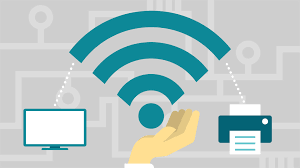Wireless Security: Ensuring Protection in the Digital Age
In today’s interconnected world, where wireless technology plays a vital role in our daily lives, ensuring the security of our wireless networks is more important than ever. From Wi-Fi networks at home to corporate wireless systems, the need for robust security measures to protect sensitive data and information is paramount.
Wireless security encompasses a range of strategies and technologies designed to safeguard wireless networks from unauthorized access and cyber threats. One of the key components of wireless security is encryption, which encodes data transmitted over the network to prevent interception by malicious actors. Advanced encryption protocols such as WPA2 and WPA3 provide strong protection against eavesdropping and data breaches.
Another crucial aspect of wireless security is authentication, which verifies the identity of users and devices attempting to connect to the network. By implementing strong authentication mechanisms such as passwords, biometric scans, or two-factor authentication, organizations can prevent unauthorized access and ensure only authorized users can access sensitive information.
Furthermore, network segmentation plays a vital role in enhancing wireless security by dividing the network into separate segments or virtual LANs (VLANs). This helps isolate sensitive data and resources from potential threats, limiting the impact of a security breach and providing an additional layer of defense against cyber attacks.
In addition to encryption, authentication, and network segmentation, regular monitoring and updating of wireless security protocols are essential to stay ahead of evolving cyber threats. Security patches should be applied promptly, and regular security audits conducted to identify vulnerabilities and address them proactively.
As the prevalence of wireless technology continues to grow, so does the importance of implementing robust security measures to protect against potential threats. By prioritizing wireless security and adopting best practices in encryption, authentication, network segmentation, and monitoring, organizations can safeguard their networks and data in an increasingly digital world.
8 Essential Wireless Security Measures to Protect Your Network
- Change default passwords on your wireless devices.
- Enable encryption (WPA2 or WPA3) on your wireless network.
- Disable SSID broadcasting to make your network less visible.
- Use a strong and unique password for your Wi-Fi network.
- Regularly update firmware on your wireless router.
- Implement MAC address filtering to control device access to the network.
- Enable firewalls on your devices for an added layer of security.
- Consider using a virtual private network (VPN) for secure remote access.
Change default passwords on your wireless devices.
Changing default passwords on your wireless devices is a crucial step in enhancing wireless security. Default passwords are often widely known and easily accessible to hackers, making it simple for them to gain unauthorized access to your network. By changing these default passwords to unique, strong, and complex combinations, you significantly reduce the risk of unauthorized intrusions and protect your sensitive data from potential cyber threats. Taking this simple yet effective measure can go a long way in fortifying the security of your wireless network and ensuring peace of mind in an increasingly connected world.
Enable encryption (WPA2 or WPA3) on your wireless network.
One of the most effective ways to enhance wireless security is by enabling encryption, such as WPA2 or WPA3, on your wireless network. Encryption protocols like WPA2 and the newer WPA3 provide a secure barrier that prevents unauthorized access to your network and protects your data from potential cyber threats. By enabling strong encryption on your wireless network, you can ensure that sensitive information transmitted over the network remains confidential and secure, helping to safeguard against eavesdropping and unauthorized intrusion.
Disable SSID broadcasting to make your network less visible.
One effective tip for enhancing wireless security is to disable SSID broadcasting, which involves hiding the network’s name from being broadcasted to nearby devices. By making the network less visible, potential intruders may find it more challenging to detect and target the network for unauthorized access. This simple yet effective measure adds an extra layer of security to your wireless network, reducing the risk of unauthorized users attempting to connect without permission.
Use a strong and unique password for your Wi-Fi network.
One crucial tip for enhancing wireless security is to use a strong and unique password for your Wi-Fi network. By setting a complex password that combines letters, numbers, and special characters, you can significantly reduce the risk of unauthorized access to your network. Avoid using common or easily guessable passwords, such as “password123” or “admin,” as they are vulnerable to brute-force attacks. A unique password adds an extra layer of protection and helps ensure that only authorized users can connect to your Wi-Fi network, safeguarding your data and privacy from potential security breaches.
Regularly update firmware on your wireless router.
Regularly updating the firmware on your wireless router is a crucial step in maintaining strong wireless security. Firmware updates often include security patches and enhancements that address known vulnerabilities and protect your network from potential cyber threats. By staying up-to-date with the latest firmware releases from your router manufacturer, you can ensure that your network remains secure and resilient against unauthorized access and attacks.
Implement MAC address filtering to control device access to the network.
One effective tip for enhancing wireless security is to implement MAC address filtering to control device access to the network. By configuring the wireless router to only allow specific devices with pre-approved MAC addresses to connect, organizations can prevent unauthorized devices from accessing the network. This additional layer of security helps ensure that only trusted devices are granted access, reducing the risk of unauthorized access and potential security breaches.
Enable firewalls on your devices for an added layer of security.
Enabling firewalls on your devices is a simple yet effective tip to enhance wireless security by adding an extra layer of protection. Firewalls act as a barrier between your device and potentially harmful incoming traffic, filtering out malicious content and unauthorized access attempts. By activating firewalls on your devices, you can significantly reduce the risk of cyber threats and ensure that your sensitive data remains secure while connected to wireless networks.
Consider using a virtual private network (VPN) for secure remote access.
Consider using a virtual private network (VPN) for secure remote access to enhance wireless security. A VPN creates a secure and encrypted connection between your device and the network, ensuring that data transmitted over the internet is protected from potential eavesdropping and cyber threats. By using a VPN, you can securely access sensitive information and resources remotely, whether you are working from home or connecting to public Wi-Fi networks. Implementing a VPN adds an extra layer of security to your wireless communications, helping to safeguard your data and privacy in the digital age.