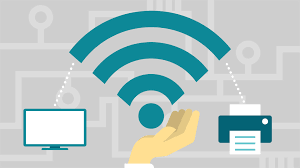Camera CCTV Hikvision: Ensuring Comprehensive Security Solutions
In today’s fast-paced world, security is a top priority for individuals and businesses alike. Whether it’s protecting your home, office, or any other valuable assets, having a reliable surveillance system is crucial. One brand that has consistently stood out in the market is Hikvision, renowned for its high-quality camera CCTV systems.
Hikvision is a global leader in advanced security solutions, specializing in video surveillance technology. With a wide range of products and cutting-edge features, Hikvision cameras offer comprehensive security solutions for various applications.
One of the key advantages of Hikvision camera CCTV systems is their exceptional image quality. Equipped with advanced image sensors and lenses, these cameras deliver crystal-clear footage with excellent resolution. Whether it’s day or night, the cameras are designed to capture every detail accurately, ensuring optimal surveillance even in challenging lighting conditions.
Hikvision cameras also boast impressive features such as wide dynamic range (WDR) and digital noise reduction (DNR). WDR technology enables the cameras to handle scenes with both bright and dark areas simultaneously, ensuring that no details are lost in high-contrast environments. DNR technology significantly reduces image noise, resulting in clearer images with enhanced visibility.
Another notable feature of Hikvision camera CCTV systems is their intelligent analytics capabilities. These cameras are equipped with advanced algorithms that can detect and analyze various events or behaviors in real-time. This includes motion detection, intrusion detection, line crossing detection, facial recognition, and more. With these intelligent features, users can receive instant notifications and take prompt action when any suspicious activity occurs on their premises.
Hikvision offers a wide range of camera types to cater to different surveillance needs. From dome cameras for discreet monitoring to bullet cameras for long-range coverage and PTZ (pan-tilt-zoom) cameras for flexible control over large areas – there is a camera model suitable for every requirement. Additionally, Hikvision cameras are available in both wired and wireless options, providing flexibility in installation.
Furthermore, Hikvision camera CCTV systems come with user-friendly software and mobile applications that allow remote monitoring and management. Users can access the live feed from their cameras, review recorded footage, adjust settings, and receive alerts from anywhere at any time. This convenience ensures constant surveillance and peace of mind, even when you are away from your premises.
Hikvision’s commitment to quality is evident in its rigorous testing and certification processes. The brand adheres to international standards to ensure that its products meet the highest industry benchmarks for reliability, durability, and performance. With Hikvision cameras installed, users can trust that they have a robust security system that will stand the test of time.
In conclusion, Hikvision camera CCTV systems offer comprehensive security solutions with their exceptional image quality, intelligent analytics capabilities, and user-friendly features. Whether it’s for residential or commercial purposes, these cameras provide reliable surveillance for enhanced safety and peace of mind. With Hikvision’s commitment to innovation and quality, it’s no wonder they are trusted by millions worldwide as a leading provider of advanced security solutions.
Frequently Asked Questions: Setting up and Using Hikvision CCTV Cameras
- How do I set up a Hikvision CCTV camera?
- What is the best type of Hikvision CCTV camera for my needs?
- Is it easy to install a Hikvision CCTV camera?
- What features does a Hikvision CCTV camera offer?
- How do I access footage from my Hikvision CCTV camera?
- What are the different types of recording options available with a Hikvision CCTV camera?
- Are there any additional costs associated with using a Hikvision CCTV camera?
- Does a Hikvision CCTV system require regular maintenance or servicing?
How do I set up a Hikvision CCTV camera?
Setting up a Hikvision CCTV camera involves several steps to ensure proper installation and configuration. Here is a general guide to help you get started:
- Plan your camera placement: Determine the areas you want to monitor and choose suitable locations for your cameras. Consider factors such as the field of view, lighting conditions, and potential obstructions.
- Mount the camera: Use the appropriate mounting brackets or accessories provided with your Hikvision camera to securely install it in the desired location. Ensure that the camera is positioned correctly for optimal coverage.
- Connect the camera: Depending on the type of Hikvision camera you have, connect it using either a network cable (for IP cameras) or coaxial cable (for analog cameras). Ensure that the cables are properly connected to both the camera and the recording device (DVR/NVR).
- Power up the camera: Provide power to your Hikvision CCTV camera using either a power adapter or by connecting it to a compatible power source.
- Configure network settings: If you are using an IP camera, access its configuration settings through a web browser or dedicated software provided by Hikvision. Assign an IP address to the camera that matches your network’s settings, including subnet mask and gateway.
- Set up recording device (DVR/NVR): If you are using a DVR/NVR for video storage and management, connect it to your network using an Ethernet cable. Access its configuration settings through a web browser or dedicated software provided by Hikvision. Configure basic settings such as date/time, recording schedules, and storage options.
- Configure camera settings: Access your Hikvision camera’s configuration interface through a web browser or dedicated software provided by Hikvision. Set parameters such as resolution, frame rate, motion detection sensitivity, and other desired features according to your requirements.
- Test and fine-tune: Once everything is set up, test each camera to ensure that it is capturing the desired footage and adjust settings if necessary. Verify that the video feed is reaching the recording device and that recordings are being stored properly.
- Remote access: If you want to access your CCTV system remotely, configure port forwarding on your router and set up a DDNS (Dynamic DNS) service. This will allow you to view live footage, playback recordings, and manage your Hikvision CCTV system from anywhere using a computer or mobile device.
It’s important to note that these are general steps, and the specific setup process may vary depending on the model of your Hikvision camera and recording device. Refer to the user manuals and documentation provided by Hikvision for detailed instructions tailored to your specific equipment. Additionally, if you are unsure or unfamiliar with CCTV installation, it is recommended to consult a professional technician for assistance.
What is the best type of Hikvision CCTV camera for my needs?
The best type of Hikvision CCTV camera for your needs depends on several factors, including your specific requirements and the area you want to monitor. Here are a few popular options to consider:
- Dome Cameras: Dome cameras are versatile and suitable for both indoor and outdoor surveillance. They have a compact design, making them less conspicuous and ideal for areas where aesthetics are important. Dome cameras also offer a wide-angle view, allowing for comprehensive coverage.
- Bullet Cameras: Bullet cameras are known for their long-range capabilities, making them suitable for monitoring large outdoor areas such as parking lots or building exteriors. They often come with infrared (IR) technology for night vision and weatherproof housing to withstand harsh weather conditions.
- PTZ Cameras: PTZ (pan-tilt-zoom) cameras provide flexible control over large areas. These cameras can pan horizontally, tilt vertically, and zoom in on specific objects or areas of interest. PTZ cameras are commonly used in locations that require active monitoring or where there is a need to track moving objects.
- Thermal Cameras: Thermal cameras use heat signatures to detect objects and people, making them ideal for applications that require accurate detection even in low-light or no-light environments. They are commonly used in perimeter security, industrial sites, or locations with high-security requirements.
- Wireless Cameras: If you prefer a wireless solution or have limitations with running cables, Hikvision offers wireless camera options that provide flexibility in installation without compromising on performance.
It is essential to assess your specific surveillance needs before selecting the best type of Hikvision CCTV camera for you. Consider factors such as the area you want to monitor, lighting conditions (day/night), desired resolution, required features (such as motion detection or facial recognition), and any environmental challenges that may affect camera performance.
Additionally, consulting with a professional security provider can help ensure that you choose the most suitable camera model based on your requirements and budget. They can provide expert advice and help design a comprehensive surveillance system tailored to your needs.
Is it easy to install a Hikvision CCTV camera?
Yes, installing a Hikvision CCTV camera is generally considered to be relatively easy. Hikvision provides user-friendly installation guides and manuals that outline the step-by-step process. Additionally, many Hikvision cameras are designed for plug-and-play installation, which means they can be easily connected to a power source and a network video recorder (NVR) or a digital video recorder (DVR) without requiring extensive technical knowledge.
Here are some general steps involved in installing a Hikvision CCTV camera:
- Determine the installation location: Decide where you want to position the camera for optimal coverage and security.
- Mount the camera: Attach the camera securely to a wall, ceiling, or other suitable surface using the provided mounting brackets and screws.
- Connect the cables: Depending on the camera model, you may need to connect power cables and Ethernet cables (for wired cameras) or configure wireless connectivity (for wireless cameras). Ensure that all connections are properly secured.
- Set up the NVR or DVR: If you are using an NVR or DVR as part of your surveillance system, connect it to your network and power source following the manufacturer’s instructions.
- Configure settings: Access the camera’s settings through a web browser or dedicated software provided by Hikvision. Here, you can customize various parameters such as resolution, motion detection sensitivity, recording settings, and network configurations.
- Test the system: Once everything is set up, test your CCTV camera by viewing live footage on your computer or mobile device connected to your surveillance system. Make any necessary adjustments to ensure optimal performance.
It’s worth noting that while installing a basic Hikvision CCTV camera may be straightforward for most users, more complex installations with multiple cameras or advanced features might require professional assistance. It’s recommended to consult with an experienced technician if you have specific requirements or if you’re unsure about any aspect of the installation process.
Remember that proper installation is crucial for optimal performance and coverage, so it’s important to carefully follow the manufacturer’s instructions and guidelines.
What features does a Hikvision CCTV camera offer?
Hikvision CCTV cameras offer a range of features that enhance their functionality and provide comprehensive surveillance solutions. Some of the notable features include:
- High-Resolution Imaging: Hikvision cameras are equipped with advanced image sensors and lenses that deliver high-resolution footage, ensuring clear and detailed images.
- Wide Dynamic Range (WDR): WDR technology enables the camera to handle scenes with both bright and dark areas simultaneously, ensuring that no details are lost in high-contrast environments.
- Digital Noise Reduction (DNR): DNR technology significantly reduces image noise, resulting in clearer images with enhanced visibility, especially in low-light conditions.
- Intelligent Analytics: Hikvision cameras come with intelligent analytics capabilities such as motion detection, intrusion detection, line crossing detection, facial recognition, and more. These features enable real-time event detection and analysis, providing instant notifications to users.
- PTZ (Pan-Tilt-Zoom): Some Hikvision cameras offer PTZ functionality, allowing users to remotely control the camera’s pan, tilt, and zoom functions for flexible monitoring over large areas.
- Day/Night Vision: Hikvision cameras are equipped with infrared (IR) LEDs or other low-light technologies to provide clear surveillance even in complete darkness.
- Weatherproof Design: Many Hikvision cameras are designed to withstand harsh weather conditions and are rated for outdoor use. This ensures reliable performance regardless of the environment.
- Multiple Camera Types: Hikvision offers a wide range of camera types including dome cameras for discreet monitoring, bullet cameras for long-range coverage, fisheye cameras for panoramic views, thermal cameras for detecting heat signatures, and more. This variety allows users to choose the most suitable camera model based on their specific needs.
- Remote Access and Management: Hikvision provides user-friendly software and mobile applications that enable remote access to live feeds, recorded footage playback, camera settings adjustment, and receiving real-time alerts from anywhere at any time.
- Integration with Other Security Systems: Hikvision cameras can be integrated with other security systems such as access control, alarm systems, and video management software for a comprehensive security solution.
These features collectively make Hikvision CCTV cameras highly functional and reliable, providing users with advanced surveillance capabilities to ensure the safety and security of their premises.
How do I access footage from my Hikvision CCTV camera?
Accessing footage from your Hikvision CCTV camera is a straightforward process. Here are the general steps to follow:
- Ensure that your Hikvision CCTV camera is properly installed, connected to a network, and powered on.
- Determine the IP address of your camera. You can usually find this information in the camera’s user manual or by using software provided by Hikvision.
- Open a web browser on your computer or mobile device and enter the IP address of the camera in the address bar. Press Enter to access the camera’s web interface.
- You will be prompted to enter your login credentials, including a username and password. Enter these details correctly to log in to the camera’s interface.
- Once logged in, you should see a live feed from your CCTV camera. Depending on your camera model and settings, you may have access to various controls such as zoom, pan, tilt, and focus.
- To access recorded footage, navigate to the storage settings or playback section of the camera’s interface. This may vary depending on the specific model and firmware version of your Hikvision CCTV camera.
- In the playback section, you can select a specific date and time range for which you want to view recorded footage. The interface will display a timeline or list of available recordings during that period.
- Click on a specific recording or use the playback controls (such as play, pause, forward, rewind) to view the footage from that selected time frame.
- Some Hikvision cameras also offer options for exporting or downloading recorded footage for further analysis or storage purposes.
It’s important to note that these steps provide a general guideline for accessing footage from Hikvision CCTV cameras. The exact process may vary depending on your specific camera model and firmware version. It’s recommended to refer to the user manual provided with your camera or consult with Hikvision technical support for detailed instructions tailored to your device.
What are the different types of recording options available with a Hikvision CCTV camera?
Hikvision CCTV cameras offer various recording options to suit different surveillance needs. These options include:
- Continuous Recording: This is the most common recording mode where the camera continuously records footage 24/7. It provides a comprehensive record of all activities within the camera’s field of view.
- Motion Detection Recording: In this mode, the camera only records when motion is detected within its configured detection area. This helps conserve storage space by capturing footage only when there is activity, reducing the amount of irrelevant recordings.
- Scheduled Recording: Users can set specific time periods during which the camera will record continuously or based on motion detection. This allows for customized recording schedules based on specific requirements, such as high-traffic periods or after-hours surveillance.
- Alarm-triggered Recording: Hikvision cameras can be integrated with alarm systems or sensors to initiate recording when an alarm event occurs. For example, if a door sensor detects unauthorized access, it can trigger the camera to start recording immediately.
- Event-based Recording: Hikvision cameras support event-based recording triggered by specific events or behaviors detected by intelligent analytics features. These events may include line crossing detection, intrusion detection, facial recognition matches, and more.
- Pre- and Post-Event Recording: This option allows users to capture footage both before and after an event occurs. With pre-event recording, users can review what led up to an incident, while post-event recording ensures that no crucial details are missed.
- Manual Recording: Users have the flexibility to manually start and stop recording as needed using the camera’s interface or through remote management software. This feature is useful in situations where immediate action needs to be captured without relying on automated triggers.
It’s important to note that the availability of these recording options may vary depending on the specific model and firmware version of the Hikvision CCTV camera being used. Users should refer to the product documentation or consult with a Hikvision representative to understand the recording options available for their particular camera model.
Are there any additional costs associated with using a Hikvision CCTV camera?
When considering the use of a Hikvision CCTV camera, it’s important to be aware of any potential additional costs that may be associated with its installation and operation. While the camera itself is a one-time investment, there are a few factors that could incur additional expenses:
- Storage: CCTV cameras capture and store video footage, which requires storage space. Depending on the amount of footage you intend to retain and the desired retention period, you may need to invest in additional storage devices such as hard drives or network-attached storage (NAS) solutions.
- Network Equipment: For remote monitoring and access to your CCTV camera feed, you may require network equipment such as routers or switches to ensure a stable connection. These devices could involve additional costs depending on your existing network infrastructure.
- Power Supply: CCTV cameras require a power source for operation. If you plan to install cameras in areas where power outlets are not readily available, you might need to consider investing in power over Ethernet (PoE) switches or other power supply solutions.
- Installation: Unless you have experience with CCTV installations, it is recommended to hire a professional technician for proper installation and setup. The cost of installation will vary depending on factors such as the number of cameras, complexity of the system, and labor charges.
- Maintenance and Support: Regular maintenance is essential for optimal performance and longevity of your CCTV system. This may involve periodic cleaning, firmware updates, and troubleshooting any issues that arise. Additionally, if you opt for professional monitoring or support services from third-party providers, there may be associated costs.
It’s worth noting that while these potential additional costs exist, they are not exclusive to Hikvision cameras but apply generally across most CCTV systems available in the market. It’s recommended to consult with an authorized Hikvision dealer or installer who can provide accurate information regarding specific costs based on your requirements.
Ultimately, investing in a reliable surveillance system like Hikvision CCTV cameras can provide long-term security benefits, and any associated costs should be considered as part of the overall investment in safeguarding your premises.
Does a Hikvision CCTV system require regular maintenance or servicing?
Like any electronic system, a Hikvision CCTV system may benefit from regular maintenance and servicing to ensure optimal performance and longevity. While Hikvision cameras are known for their durability, it is still recommended to follow some maintenance practices to keep the system in top condition. Here are a few considerations:
- Cleaning: Regularly clean the camera lenses and housings to remove dust, dirt, or debris that may affect image quality. Use a soft, lint-free cloth and non-abrasive cleaning solutions specifically designed for camera lenses.
- Check Connections: Inspect all cable connections and power supplies to ensure they are secure and free from damage. Loose or faulty connections can lead to signal loss or intermittent issues.
- Firmware Updates: Stay updated with the latest firmware releases from Hikvision. These updates often include bug fixes, security enhancements, and new features that can improve the performance of your CCTV system. Check Hikvision’s official website for firmware updates and follow their instructions for safe installation.
- Storage Management: If your CCTV system uses local storage devices such as DVRs or NVRs, regularly monitor and manage the available storage space. Ensure that sufficient storage capacity is available to continue recording without interruptions.
- Test Functionality: Periodically test the functionality of your CCTV system by reviewing recorded footage, checking live feeds, and verifying motion detection or other intelligent features. This helps identify any potential issues early on.
- Professional Servicing: Consider scheduling professional servicing at regular intervals, especially for larger installations or complex setups. A qualified technician can inspect the entire system, perform necessary adjustments, clean internal components if required, and provide recommendations for improvements.
It’s important to note that specific maintenance requirements may vary depending on factors such as environmental conditions (e.g., outdoor installations may require additional weatherproofing checks), usage intensity, and the complexity of your CCTV setup.
By following these maintenance practices and being proactive in addressing any issues that arise, you can ensure that your Hikvision CCTV system continues to operate efficiently and provide reliable security surveillance.